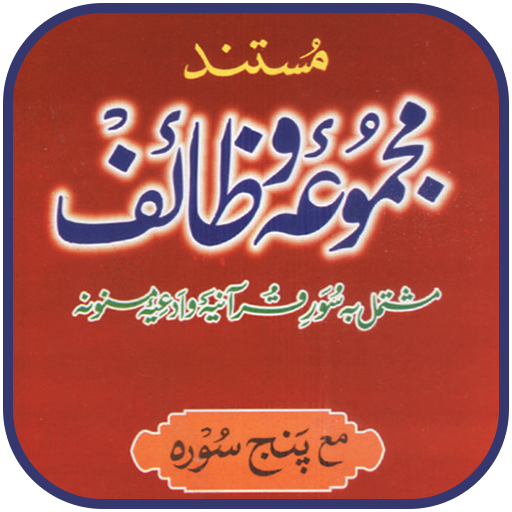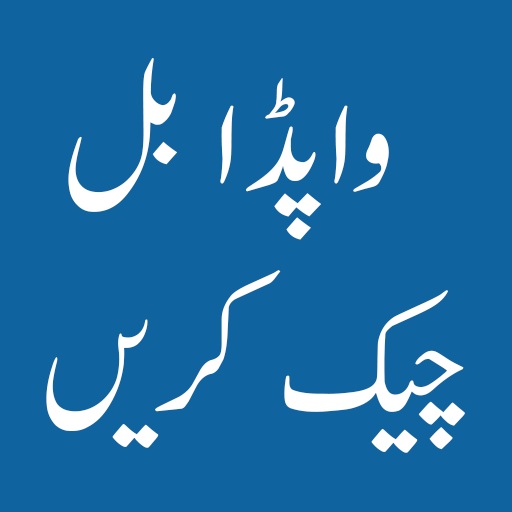
Electricity Bill Checker
Play on PC with BlueStacks – the Android Gaming Platform, trusted by 500M+ gamers.
Page Modified on: May 18, 2019
Play Electricity Bill Checker on PC
Unlike other apps, you do not need to select the DISCO such as IESCO, LESCO, MEPCO, etc., instead, just enter the 14 digit reference number and the app will automatically select the DISCO, and show the bill.
You can download the electricity bill in PDF and later print it using your PDF reader application such as Adobe PDF Reader.
The app works for all DISCOs of the WAPDA including:
- LESCO (Lahore Electric Supply Company)
- IESCO (Islamabad Electric Supply Company)
- MEPCO (Multan Electric Power Company)
- PESCO (Peshawar Electric Supply Company)
- HESCO (Hyderabad Electric Supply Company)
- GEPCO (Gujranwala Electric Power Company)
- FESCO (Faisalabad Electric Supply Company)
- QESCO (Quetta Electric Supply Company)
Play Electricity Bill Checker on PC. It’s easy to get started.
-
Download and install BlueStacks on your PC
-
Complete Google sign-in to access the Play Store, or do it later
-
Look for Electricity Bill Checker in the search bar at the top right corner
-
Click to install Electricity Bill Checker from the search results
-
Complete Google sign-in (if you skipped step 2) to install Electricity Bill Checker
-
Click the Electricity Bill Checker icon on the home screen to start playing