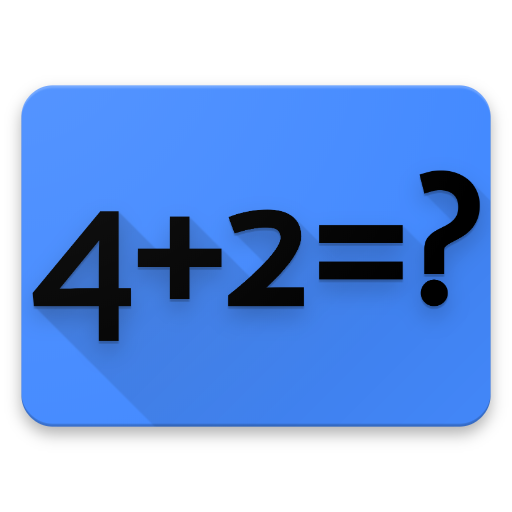Kids Addition and Subtraction
Play on PC with BlueStacks – the Android Gaming Platform, trusted by 500M+ gamers.
Page Modified on: September 6, 2019
Play Kids Addition and Subtraction on PC
Kindergarten and first grade children learn to add with numbers and subtract with numbers.
This free version with ads is fully featured and includes all games and animations.
This math game is created for children and easy to navigate.
This is a fun addition and subtraction game.
The game is excellent and educational
* How to play?
The child first selects to play with hints of the results or without hints.
In next screen the kid selects to play addition or subtraction and if it’s up to 10 or up to 20.
The child will answer few questions accompanied by nice animation.
After solving 5 mathematical questions there is an excellent game kids enjoy playing.
Kindergarten and first grade kids continue solving addition and subtraction questions as they want to play again.
Your child will improve his math addition and subtraction abilities quickly
We are confident you will love this game and learn from it.
Play this game and enjoy.
Email us for suggestions or comments
We Play We Learn Team
Play Kids Addition and Subtraction on PC. It’s easy to get started.
-
Download and install BlueStacks on your PC
-
Complete Google sign-in to access the Play Store, or do it later
-
Look for Kids Addition and Subtraction in the search bar at the top right corner
-
Click to install Kids Addition and Subtraction from the search results
-
Complete Google sign-in (if you skipped step 2) to install Kids Addition and Subtraction
-
Click the Kids Addition and Subtraction icon on the home screen to start playing