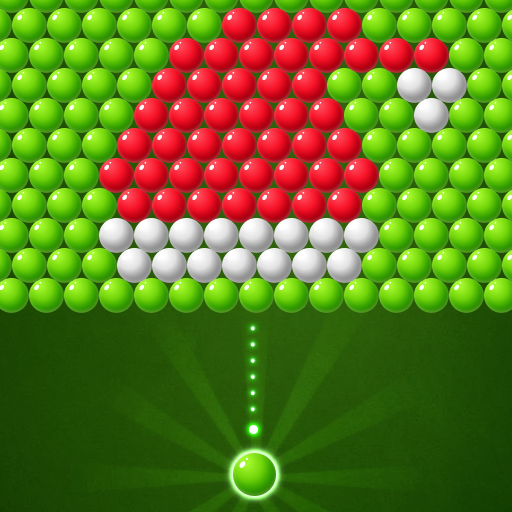Word Search!
Play on PC with BlueStacks – the Android Gaming Platform, trusted by 500M+ gamers.
Page Modified on: Apr 15, 2025
Play Word Search! on PC
Embark on an enthralling word-hunt adventure that entertains and educates simultaneously. Dive into endless hours of classic word-search amusement that's perfect for word game aficionados and language learners of all ages and skill levels.
FEATURES:
⭐ Effortless Gameplay: Simply swipe across letters to uncover words.
⭐ Extensive Word Library: With a myriad of words spanning various categories, your vocabulary acquisition is bound to soar.
⭐ Power-ups: Use boosters to find words when you get stuck.
⭐ User-oriented Design: Immerse yourself in the sleek, visually captivating layout that’s easy on the eyes and primed for smooth gameplay.
⭐ Offline Availability: Dive into the word hunt adventure anytime, anywhere, even without an internet connection.
WHY PLAY?💡
This fun word search game lets you show your word finding skills by exploring unique levels with a variety of themes. It’s easy, just search and swipe them right, left, up, down or in diagonal to earn special rewards. If you appreciate the tranquility that comes with reading, you are going to fall in love with our word search game! An initially relaxed quest that swiftly escalates to offer challenge and intrigue. We assure you a feeling of accomplishment, increased intellect, and tranquility at the end of each game.
Can you conquer the word search challenge? Dive in now and find out! And get ready to relish in the ultimate free word puzzle extravaganza!
Play Word Search! on PC. It’s easy to get started.
-
Download and install BlueStacks on your PC
-
Complete Google sign-in to access the Play Store, or do it later
-
Look for Word Search! in the search bar at the top right corner
-
Click to install Word Search! from the search results
-
Complete Google sign-in (if you skipped step 2) to install Word Search!
-
Click the Word Search! icon on the home screen to start playing