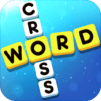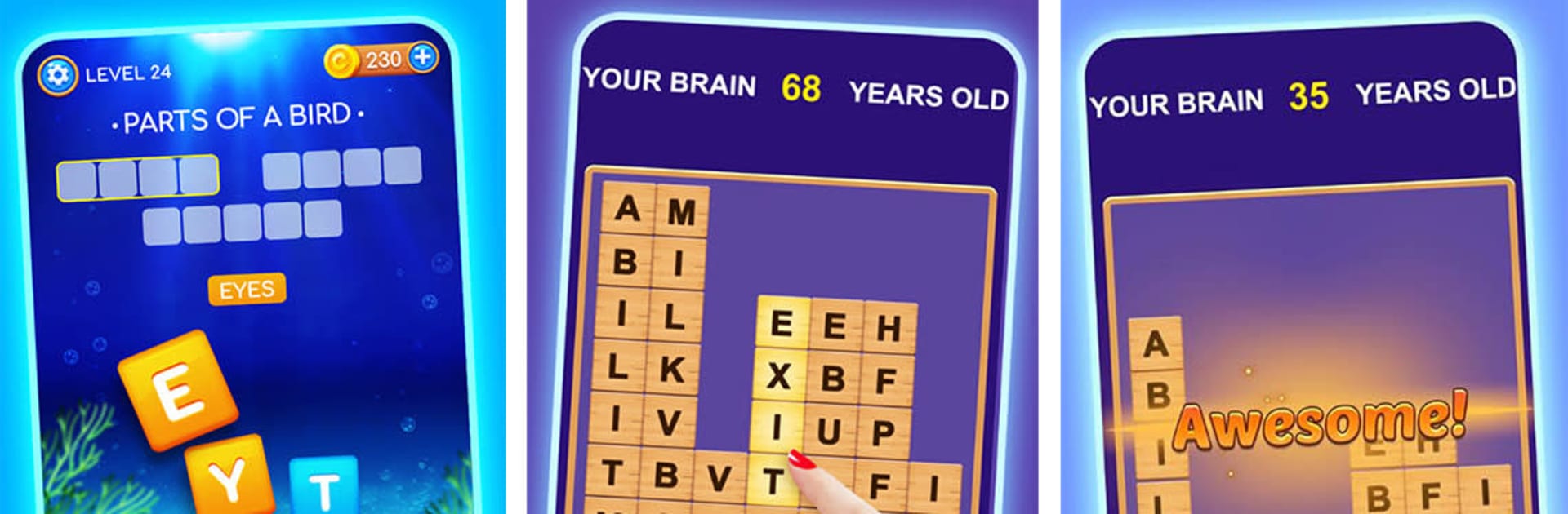

Word Swipe
Play on PC with BlueStacks – the Android Gaming Platform, trusted by 500M+ gamers.
Page Modified on: Dec 29, 2024
Play Word Swipe on PC or Mac
Word Swipe brings the Word genre to life, and throws up exciting challenges for gamers. Developed by Neworld Games, this Android game is best experienced on BlueStacks, the World’s #1 app player for PC and Mac users.
About the Game
Word Swipe from Neworld Games puts your word-finding skills to the test while giving your brain a gentle workout. You’ll find yourself swiping through letter blocks, hunting for hidden words—all against a backdrop of serene landscapes. Whether you’re squeezing in a quick session on your phone or stretching out on BlueStacks, it’s all about relaxing and getting just enough challenge to keep you hooked.
Game Features
-
Fresh Word Search Puzzles
Each level hands you a set of jumbled letters and a clue—your job is to spot every secret word hiding in the mix. Once you swipe out a word, the blocks collapse and new possibilities open up, keeping things interesting. -
Hints and Handy Tools
Stuck on a tough word? Feel free to tap on “Search,” “Hint,” or even “Shuffle” to get things moving again. There’s nothing like a quick shuffle to spark inspiration when you’ve hit a wall. -
Beautiful Scenery and Themes
Enjoy calming background landscapes that change as you unlock new themes. Crisp animations make every swipe look and feel smooth, so it’s easy on the eyes as well as the mind. -
Loads of Levels and Challenges
Things start off easy but ramp up as you play, with thousands of puzzles ready to keep you busy. There are plenty of “Bonus Words” to find in each level, so word fanatics can really push their limits. -
Brain-Boosting Fun
It’s not just about guessing random words—each puzzle throws you a clue, encouraging you to think and spot patterns. If you like games that keep your mind active, this is right up your alley. -
Enjoy Anywhere, Anyhow
Want a bigger screen or better controls? Word Swipe works great on BlueStacks, so you can switch from your phone to your PC without missing a beat.
Slay your opponents with your epic moves. Play it your way on BlueStacks and dominate the battlefield.
Play Word Swipe on PC. It’s easy to get started.
-
Download and install BlueStacks on your PC
-
Complete Google sign-in to access the Play Store, or do it later
-
Look for Word Swipe in the search bar at the top right corner
-
Click to install Word Swipe from the search results
-
Complete Google sign-in (if you skipped step 2) to install Word Swipe
-
Click the Word Swipe icon on the home screen to start playing