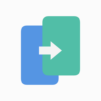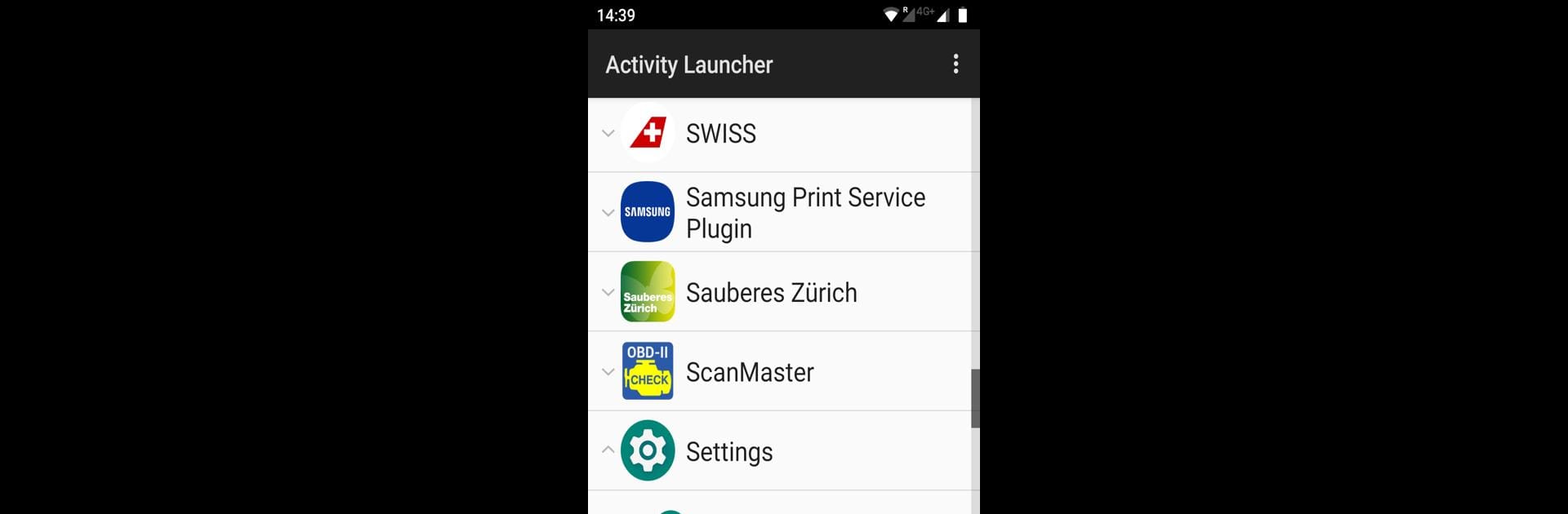

Activity Launcher
Play on PC with BlueStacks – the Android Gaming Platform, trusted by 500M+ gamers.
Page Modified on: Jun 10, 2025
Run Activity Launcher on PC or Mac
Upgrade your experience. Try Activity Launcher, the fantastic Tools app from Adam Szalkowski, from the comfort of your laptop, PC, or Mac, only on BlueStacks.
About the App
Activity Launcher by Adam Szalkowski is your gateway to unlocking hidden activities on your Android device. This tool lets you create home screen shortcuts, making it easier to access those hidden gems within your apps.
App Features
-
Launch Hidden Activities: Discover and launch activities that are not available directly from your apps.
-
Create Shortcuts: Easily set up shortcuts on your home screen for quicker access to your favorite features.
-
Open Source Collaboration: Join the community to enhance features and translations. Contributions are welcome!
For an even smoother experience, run Activity Launcher on BlueStacks. Ready to uncover what’s hidden in your apps? Dive into the magic of shortcuts and activities with Activity Launcher!
Play Activity Launcher on PC. It’s easy to get started.
-
Download and install BlueStacks on your PC
-
Complete Google sign-in to access the Play Store, or do it later
-
Look for Activity Launcher in the search bar at the top right corner
-
Click to install Activity Launcher from the search results
-
Complete Google sign-in (if you skipped step 2) to install Activity Launcher
-
Click the Activity Launcher icon on the home screen to start playing