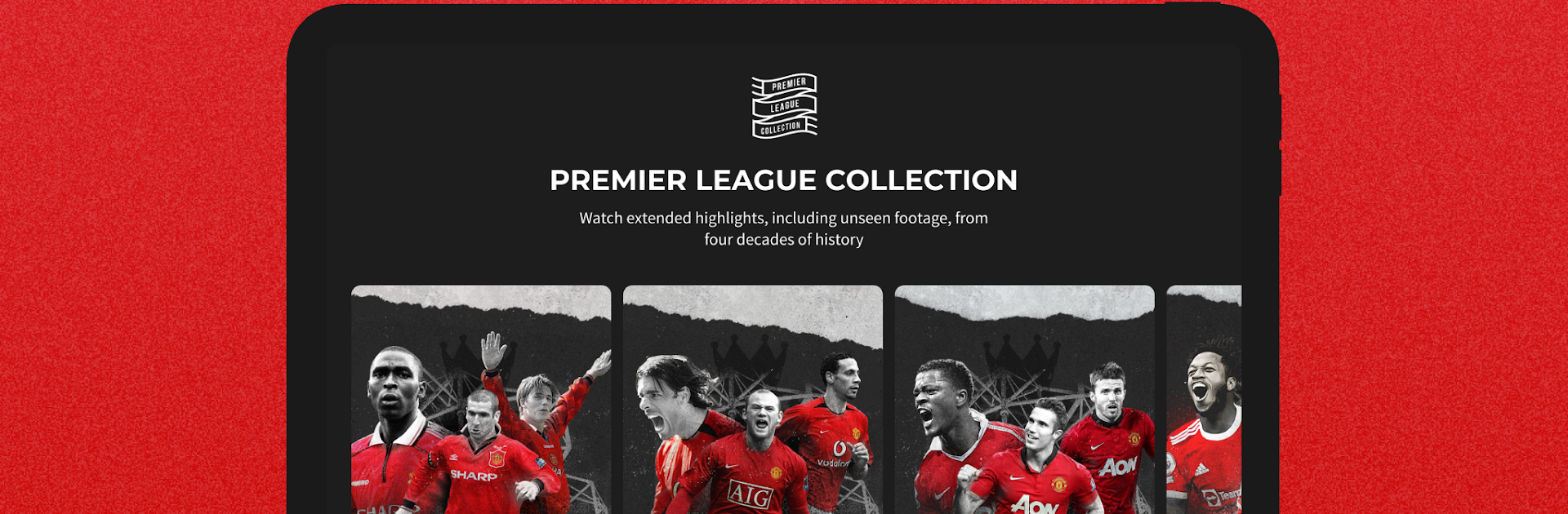

Manchester United Official App
Play on PC with BlueStacks – the Android Gaming Platform, trusted by 500M+ gamers.
Page Modified on: Jun 18, 2025
Play Manchester United Official App on PC or Mac
Explore a whole new adventure with Manchester United Official App, a Sports game created by Manchester United Limited. Experience great gameplay with BlueStacks, the most popular gaming platform to play Android games on your PC or Mac.
About the Game
If you’re a Manchester United fan, this one’s basically your home turf, no matter where you live. The Manchester United Official App gives you an insider pass to all things United—from breaking team news to game day action, and everything in between. Expect live streams, match highlights, unique content, and the chance to connect with fellow fans around the world. BlueStacks is a handy way to enjoy the full experience on your PC if you prefer a larger screen.
Game Features
-
Daily United Fix
United Daily drops all the latest buzz, updates, and stories from inside the squad. Get the scoop on player news, upcoming matches, and behind-the-scenes info you might miss elsewhere. -
Nonstop MUTV Access
Stream MUTV around the clock—live shows, documentaries, and exclusive boxsets at your fingertips. You can even set reminders so you never miss a favorite or build a personalized watchlist. -
Test Your United IQ
Fancy yourself a bit of a football expert? United Predictions lets you guess scores, lineups, and standout players for a chance to snag some sweet prizes. -
Premier League Time Machine
Dig into every Manchester United Premier League match ever played. Whether you’re hunting for classic goals or rewatching dramatic finishes, the full archive is yours. -
Real-Time Match Hub
The Live Match Centre acts as your go-to on match days. Stay on top of team sheets, see stats roll in as they happen, and follow the latest score updates, all in one place. -
Inside the Manager’s Mind
Watch the Manager’s press conferences live, so you can catch mood, tactics, and team insight straight from the dugout. -
Live Match Streams
Tune in to live coverage for the men’s pre-season clashes, alongside United Women, U23s, and U18s fixtures. Never miss a moment, no matter which squad you follow. -
Early Access to UTD Podcast
Hear untold stories directly from the locker room and training ground. With the app, you get to listen to each UTD Podcast episode a whole day before anyone else—plus, new episodes drop every week.
Start your journey now. Download the game on BlueStacks, invite your friends, and march on a new adventure.
Play Manchester United Official App on PC. It’s easy to get started.
-
Download and install BlueStacks on your PC
-
Complete Google sign-in to access the Play Store, or do it later
-
Look for Manchester United Official App in the search bar at the top right corner
-
Click to install Manchester United Official App from the search results
-
Complete Google sign-in (if you skipped step 2) to install Manchester United Official App
-
Click the Manchester United Official App icon on the home screen to start playing



