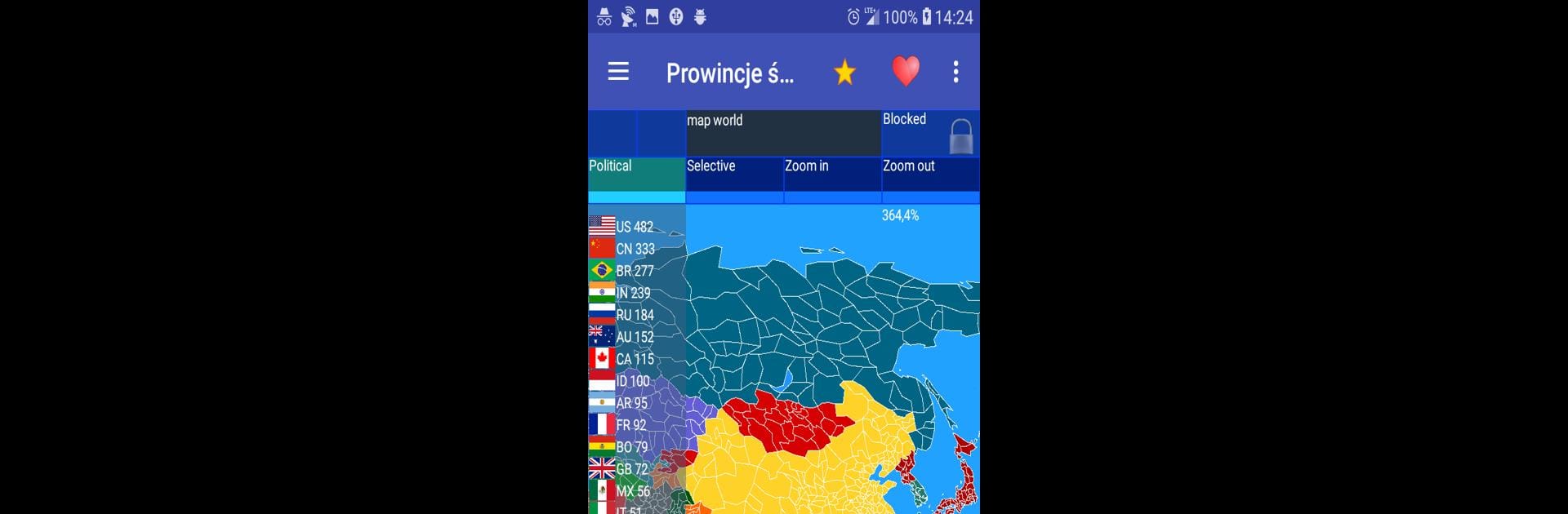

World Provinces. Empire. Maps.
Play on PC with BlueStacks – the Android Gaming Platform, trusted by 500M+ gamers.
Page Modified on: Feb 1, 2025
Run World Provinces. Empire. Maps. on PC or Mac
Get freedom from your phone’s obvious limitations. Use World Provinces. Empire. Maps., made by Cygnus Software, a Simulation app on your PC or Mac with BlueStacks, and level up your experience.
About the App
Ever wanted to reshape the world map or imagine how history might have played out differently? World Provinces. Empire. Maps. from Cygnus Software lets you do exactly that. You’re in control of a massive, detailed map where you can design civilizations, create new alliances, or even tweak history just the way you like it. Forget being stuck with how things actually happened—here, you can build, experiment, and see your very own empire take shape.
App Features
-
Massive World Map
Scroll, zoom, and play with a huge map containing more than 4,400 provinces. Whether you’re mapping out an epic campaign or just poking around the globe, there’s tons of detail to explore. -
Hundreds of Countries & Flags
Choose from over 210 real-world countries—each one comes with its own flag. You can even go wild and add your own designs if you want something a bit more personal. -
Craft Your Own Civilizations
Always been curious about what might happen if the Mayans had teamed up with the Roman Empire? Or if a long-lost kingdom was rebuilt from scratch? Here’s your chance to bring those alternate histories to life. -
Total Control Over Empires
Pick your era—think Roman Empire, the Middle Ages, Polish-Lithuanian Commonwealth, or even ancient dynasties like the Incas and the Chinese Empire. Reimagine the world and let your strategic side shine. -
Interactive Maps & Alliances
The map isn’t just for show. Move borders, create new countries, and form alliances with a few taps. The options really open up once you start playing around. -
Alternative History Sandbox
Imagine, rewrite, and rework history however you see fit. Add your own flags, shuffle the power dynamics, or dream up new civilizations altogether.
World Provinces. Empire. Maps. is all about putting the reins in your hands and seeing what kind of worlds you can build. And if you want a bigger screen, playing it with BlueStacks makes managing empires even more laid-back.
Ready to experience World Provinces. Empire. Maps. on a bigger screen, in all its glory? Download BlueStacks now.
Play World Provinces. Empire. Maps. on PC. It’s easy to get started.
-
Download and install BlueStacks on your PC
-
Complete Google sign-in to access the Play Store, or do it later
-
Look for World Provinces. Empire. Maps. in the search bar at the top right corner
-
Click to install World Provinces. Empire. Maps. from the search results
-
Complete Google sign-in (if you skipped step 2) to install World Provinces. Empire. Maps.
-
Click the World Provinces. Empire. Maps. icon on the home screen to start playing




