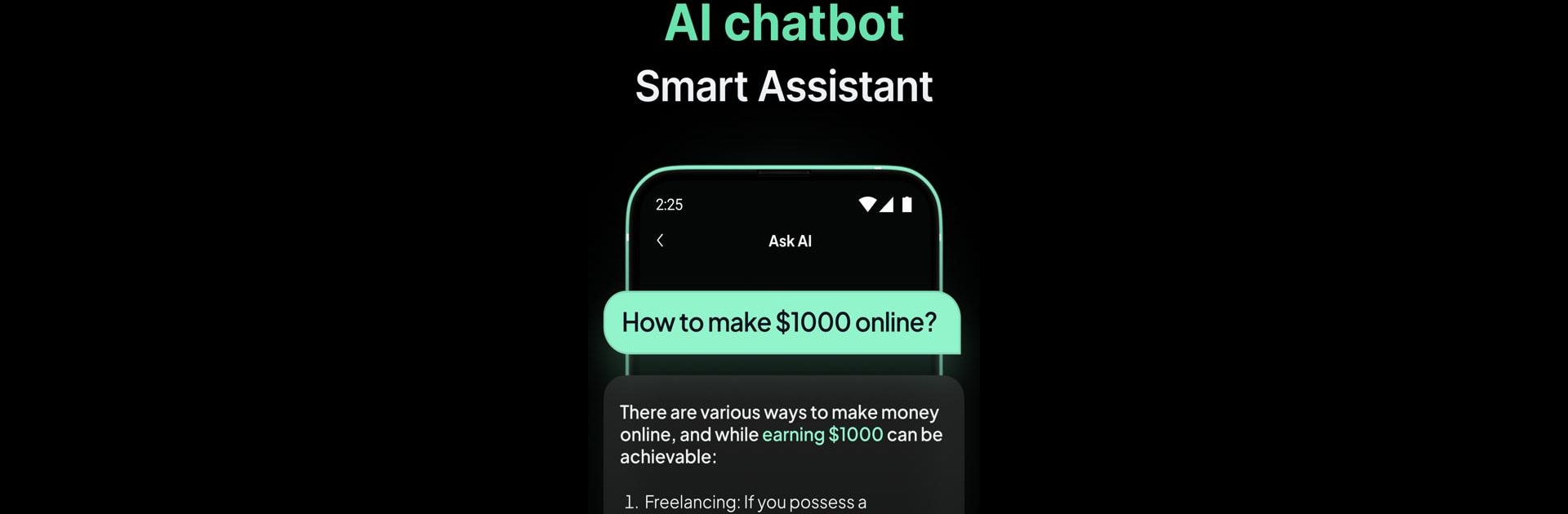

Ask Me Anything - AI Chatbot
Play on PC with BlueStacks – the Android Gaming Platform, trusted by 500M+ gamers.
Page Modified on: Dec 3, 2024
Run Ask Me Anything - AI Chatbot on PC or Mac
Why limit yourself to your small screen on the phone? Run Ask Me Anything – AI Chatbot, an app by EVOLLY HK, best experienced on your PC or Mac with BlueStacks, the world’s #1 Android emulator.
About the App
“Ask Me Anything – AI Chatbot” by EVOLLY HK is your handy virtual assistant right in your pocket! Want to chat, get advice, or find answers? This app uses cutting-edge natural language processing to converse naturally, whether you’re looking for recommendations or just in the mood for some chitchat. Its knowledge base updates continuously to keep everything fresh and current for your needs.
App Features
-
Smart Conversations: Engage in lively discussions with an AI that understands and responds like a human. Whether you need advice or answers, it’s all here.
-
Versatile Writing Aid: From crafting emails to composing essays or poems, get writing tasks done with ease. It’s like having a writer at your fingertips.
-
Language Mastery: Banish awkward translations with accurate multi-language support and grammar corrections.
-
Problem Solver: Tackle those pesky equations and math problems with the chatbot’s handy assistance.
P.S. Enjoy using it on your PC or Mac through BlueStacks!
Big screen. Bigger performance. Use BlueStacks on your PC or Mac to run your favorite apps.
Play Ask Me Anything - AI Chatbot on PC. It’s easy to get started.
-
Download and install BlueStacks on your PC
-
Complete Google sign-in to access the Play Store, or do it later
-
Look for Ask Me Anything - AI Chatbot in the search bar at the top right corner
-
Click to install Ask Me Anything - AI Chatbot from the search results
-
Complete Google sign-in (if you skipped step 2) to install Ask Me Anything - AI Chatbot
-
Click the Ask Me Anything - AI Chatbot icon on the home screen to start playing



