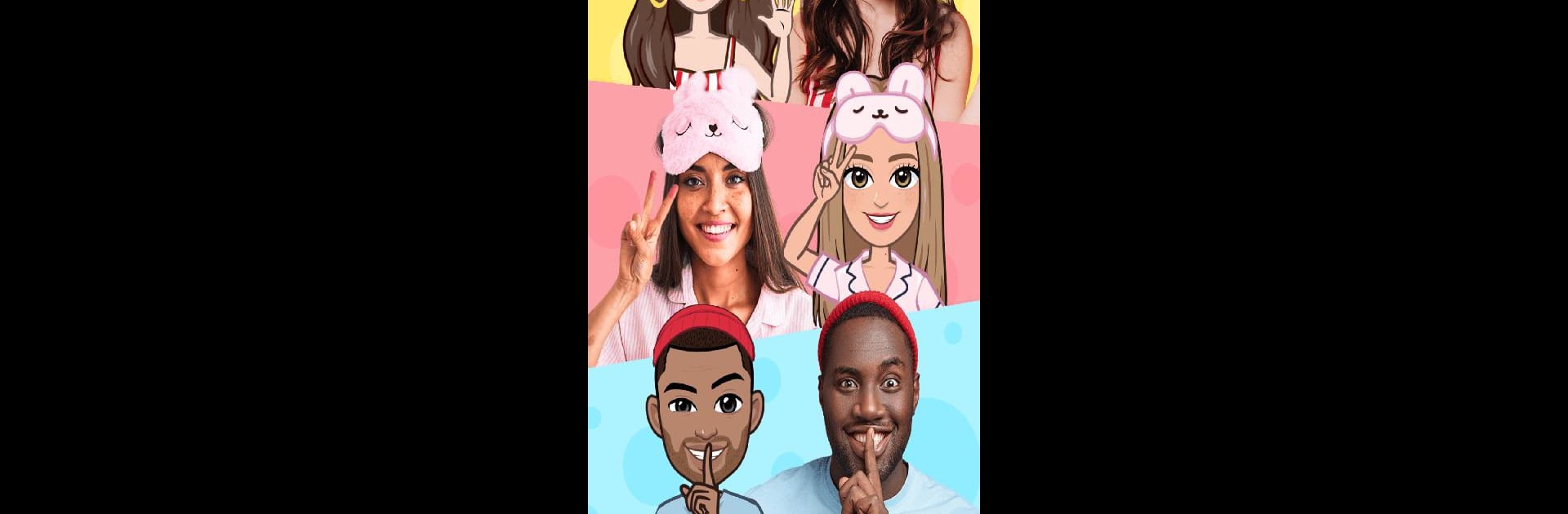

Avatoon® - Avatar Maker
Play on PC with BlueStacks – the Android Gaming Platform, trusted by 500M+ gamers.
Page Modified on: Jan 20, 2025
Run Avatoon® - Avatar Maker on PC or Mac
Multitask effortlessly on your PC or Mac as you try out Avatoon® – Avatar Maker, a Entertainment app by IdeaLabs. on BlueStacks.
About the App
Ever wanted your digital self to look a little more… you? Avatoon® – Avatar Maker by IdeaLabs. lets you create a playful version of yourself with just a few taps. Whether you’re chatting, updating your socials, or just feeling artsy, this entertainment app offers an easy (and fun!) way to design personalized cartoon avatars and stickers. Expect a creative playground full of options to show off your style and liven up your social presence. It’s not just about making a face––it’s about showing your personality, too.
App Features
-
Easy Avatar Creation
Turn a single photo into a custom cartoon avatar that actually looks like you. No complicated steps, just upload and watch the magic happen. -
Photo Editing Tools
Want your cartoon self to fit into real life? Avatoon® – Avatar Maker gives you a toolkit for tweaking photos, inserting your avatar into different backgrounds, and playing around with expressions and poses. -
Snapshot Studio
Try out different backgrounds, change up your avatar’s mood, and set up fun scenes. Play around until you’ve got the perfect digital selfie. -
Personalized Stickers & Emojis
Why stick to the standard set? Send stickers and emojis that were actually made for you. Communicate with friends your way—no more generic icons. -
Character Customization
It’s all in the details. Pick everything from eye color to hairstyle, outfits to accessories. Switch things up whenever you feel like it, and let your avatar really capture your vibe. -
Social Sharing
Your creations aren’t stuck in the app—share them across your favorite platforms easily. Show off your cartoon self to friends, followers, or anyone else you want. -
Fun, Game-Like Extras
Collect coins as you explore the app and enjoy little avatar games to keep things interesting. There’s always something new to try or unlock. -
Loads of Style Options
Mix, match, and experiment with tons of clothes, colors, and accessories so your avatar feels uniquely yours every time.
And if you like a big-screen view, you can even use Avatoon® – Avatar Maker with BlueStacks to get creative on your computer.
Big screen. Bigger performance. Use BlueStacks on your PC or Mac to run your favorite apps.
Play Avatoon® - Avatar Maker on PC. It’s easy to get started.
-
Download and install BlueStacks on your PC
-
Complete Google sign-in to access the Play Store, or do it later
-
Look for Avatoon® - Avatar Maker in the search bar at the top right corner
-
Click to install Avatoon® - Avatar Maker from the search results
-
Complete Google sign-in (if you skipped step 2) to install Avatoon® - Avatar Maker
-
Click the Avatoon® - Avatar Maker icon on the home screen to start playing



