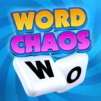Associations - Colorwood Game
Play on PC with BlueStacks – the Android Gaming Platform, trusted by 500M+ gamers.
Page Modified on: Sep 18, 2025
Play Associations - Colorwood Game on PC or Mac
Bring your A-game to Associations – Colorwood Game, the Word game sensation from Burny Games. Give your gameplay the much-needed boost with precise game controls, high FPS graphics, and top-tier features on your PC or Mac with BlueStacks.
About the Game
Associations – Colorwood Game is a calm, brain-tickling Word game from Burny Games where your goal is simple: spot the links that tie a bunch of words together. It’s all about noticing patterns, trusting your instincts, and enjoying those small “ohhh, that’s it” moments. Play a quick round or settle in for a longer stretch—either way, it’s thoughtful, relaxed, and quietly addictive.
Game Features
- Hidden themes to uncover — Each level drops a set of words that look unrelated at first. Study them a bit, then group the ones that share a common thread.
- Simple rules, clever puzzles — No dictionary battles here. It’s about recognizing connections, from obvious matches to sneaky, sideways links.
- Evolving challenges — As you progress, new twists and elements keep the puzzles feeling fresh and push your pattern-recognition skills a little further.
- Gentle, smart hints — Stuck? The adaptive hint system nudges you toward meaningful pairs without giving everything away.
- Play at your pace — Great for quick brain teasers when you’ve got a minute, and just as satisfying for longer, more meditative sessions.
- Clean, cozy vibe — A minimal look and calm atmosphere help you focus on the logic and enjoy the process.
- Nice on a bigger screen — If you prefer playing on PC, Associations – Colorwood Game runs smoothly with BlueStacks for a comfy mouse-and-keyboard setup.
Get ready for a buttery smooth, high-performance gaming action only on BlueStacks.
Play Associations - Colorwood Game on PC. It’s easy to get started.
-
Download and install BlueStacks on your PC
-
Complete Google sign-in to access the Play Store, or do it later
-
Look for Associations - Colorwood Game in the search bar at the top right corner
-
Click to install Associations - Colorwood Game from the search results
-
Complete Google sign-in (if you skipped step 2) to install Associations - Colorwood Game
-
Click the Associations - Colorwood Game icon on the home screen to start playing