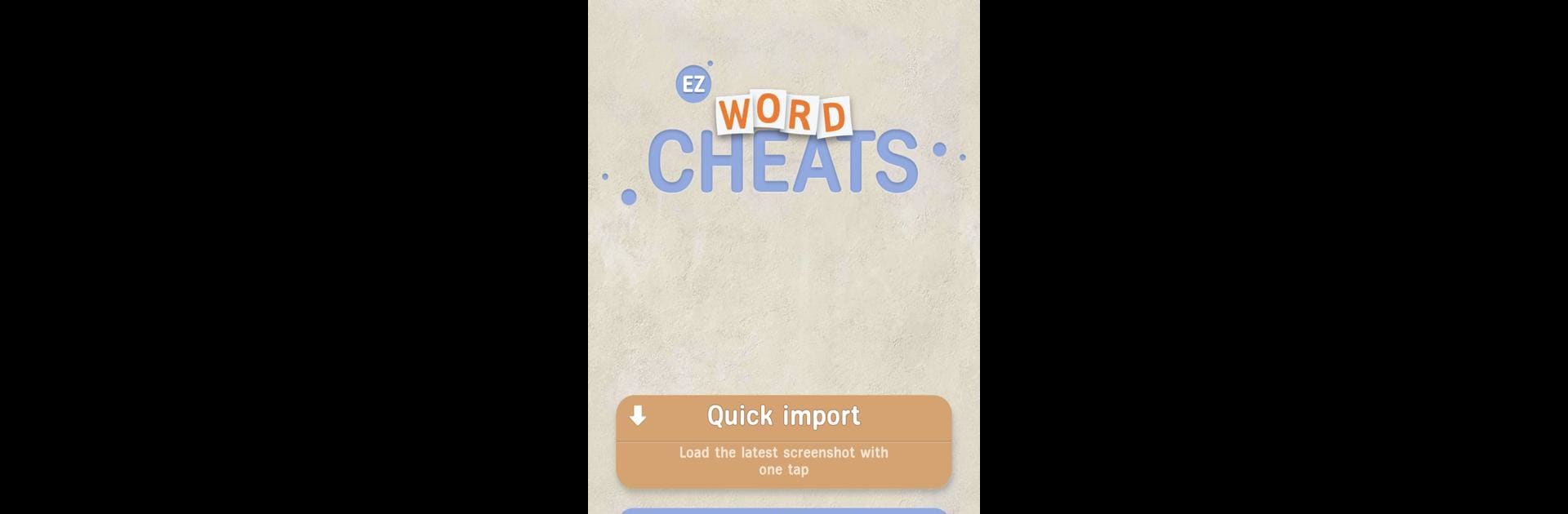
Words with EZ Cheats
Play on PC with BlueStacks – the Android Gaming Platform, trusted by 500M+ gamers.
Page Modified on: Sep 13, 2023
Play Words with EZ Cheats on PC or Mac
Bring your A-game to Words with EZ Cheats, the Word game sensation from Games Extras. Give your gameplay the much-needed boost with precise game controls, high FPS graphics, and top-tier features on your PC or Mac with BlueStacks.
About the Game
Ever find yourself stuck on a tricky word puzzle and wishing you had a little extra help? Words with EZ Cheats from Games Extras is here to back you up. This handy Word game tool lets you breeze through challenging rounds in games like Words With Friends and Scrabble—no stress, just smart strategies. Whether you’re in a hurry or planning each move, you’ve got an edge right at your fingertips.
Game Features
-
Automatic Board Input
Snap a screenshot of your Words With Friends game, and EZ Cheats will recognize all the tiles for you. No more typing in every letter by hand—just lift your phone, click, and you’re set. -
Support for Fast Modes
Playing Words With Friends’ speedy Fast Mode? No worries—the app can keep up, so your quick rounds stay, well, quick. -
Smart Move Suggestions
EZ Cheats uses a clever AI that suggests the best possible words. It makes sure to target special tiles—like triple word, double letter, and all those sneaky bonus spots—to help you rack up points. -
Ad-Free Experience
Focus on your strategy without being interrupted by ads popping up every few seconds. -
Built-in Dictionary
Unsure what a wild word like “zymurgy” even means? Just tap to see the definition right inside the app—no need to search elsewhere. -
Anagram Finder
Staring at a jumble of letters and drawing a blank? Use the integrated anagram tool to quickly spot every possible word, saving you those agonizing minutes of guesswork. -
Manual Entry for Physical Boards
Prefer the old-school fun of a real Scrabble board? Just input your letters manually and let the app find the best moves for you. -
Works Great on BlueStacks
If you’re playing on a PC, the app runs seamlessly on BlueStacks—so you can strategize and outwit your game night opponents with ease.
Slay your opponents with your epic moves. Play it your way on BlueStacks and dominate the battlefield.
Play Words with EZ Cheats on PC. It’s easy to get started.
-
Download and install BlueStacks on your PC
-
Complete Google sign-in to access the Play Store, or do it later
-
Look for Words with EZ Cheats in the search bar at the top right corner
-
Click to install Words with EZ Cheats from the search results
-
Complete Google sign-in (if you skipped step 2) to install Words with EZ Cheats
-
Click the Words with EZ Cheats icon on the home screen to start playing



