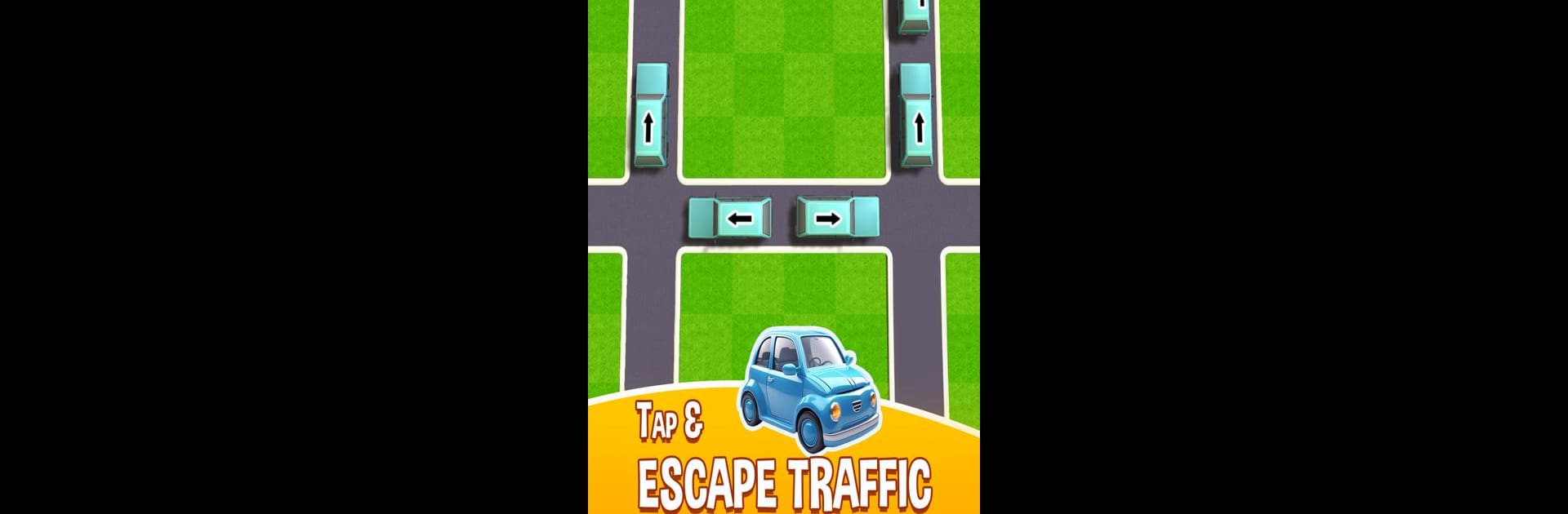

Traffic Go! Car Escape
Play on PC with BlueStacks – the Android Gaming Platform, trusted by 500M+ gamers.
Page Modified on: Jun 10, 2025
Play Traffic Go! Car Escape on PC or Mac
Step into the World of Traffic Go! Car Escape, a thrilling Puzzle game from the house of Stellarplay Games. Play this Android game on BlueStacks App Player and experience immersive gaming on PC or Mac.
About the Game
Stuck in traffic again? Not quite—this time, you’re the one calling the shots. In Traffic Go! Car Escape, you get to wrangle cars out of the world’s most jam-packed parking nightmares, one head-scratching puzzle at a time. Designed by Stellarplay Games, it’s perfect for quick thinkers and folks who like that satisfying “aha!” feeling when they finally clear the way. Expect challenging scenarios, close calls, and the kind of fun that can make minutes feel like seconds (or hours, if you can’t put it down).
Game Features
Move Cars with a Tap
Just tap to slide vehicles out of bumper-to-bumper chaos. It’s like a logic puzzle brought to life—simple to start, but definitely not a cakewalk.
Don’t Crash
Every move could spell disaster. You’ve gotta plan a way through gridlock that leaves everyone unscathed. One wrong tap, and it’s back to square one.
Increasingly Tricky Levels
Things start easy, then before you know it, you’re navigating winding alleyways and intersections that’ll really test your strategy skills.
Immersive Vibe
Slick visuals and punchy sound effects help pull you right into the mayhem of the city’s busiest streets—all from your phone (or even on your PC with BlueStacks).
Brain-Workout Puzzles
If you love putting your logic and planning to the test, these puzzles ratchet up the difficulty the further you go. It never gets boring, trust me.
Get ready for a buttery smooth, high-performance gaming action only on BlueStacks.
Play Traffic Go! Car Escape on PC. It’s easy to get started.
-
Download and install BlueStacks on your PC
-
Complete Google sign-in to access the Play Store, or do it later
-
Look for Traffic Go! Car Escape in the search bar at the top right corner
-
Click to install Traffic Go! Car Escape from the search results
-
Complete Google sign-in (if you skipped step 2) to install Traffic Go! Car Escape
-
Click the Traffic Go! Car Escape icon on the home screen to start playing




