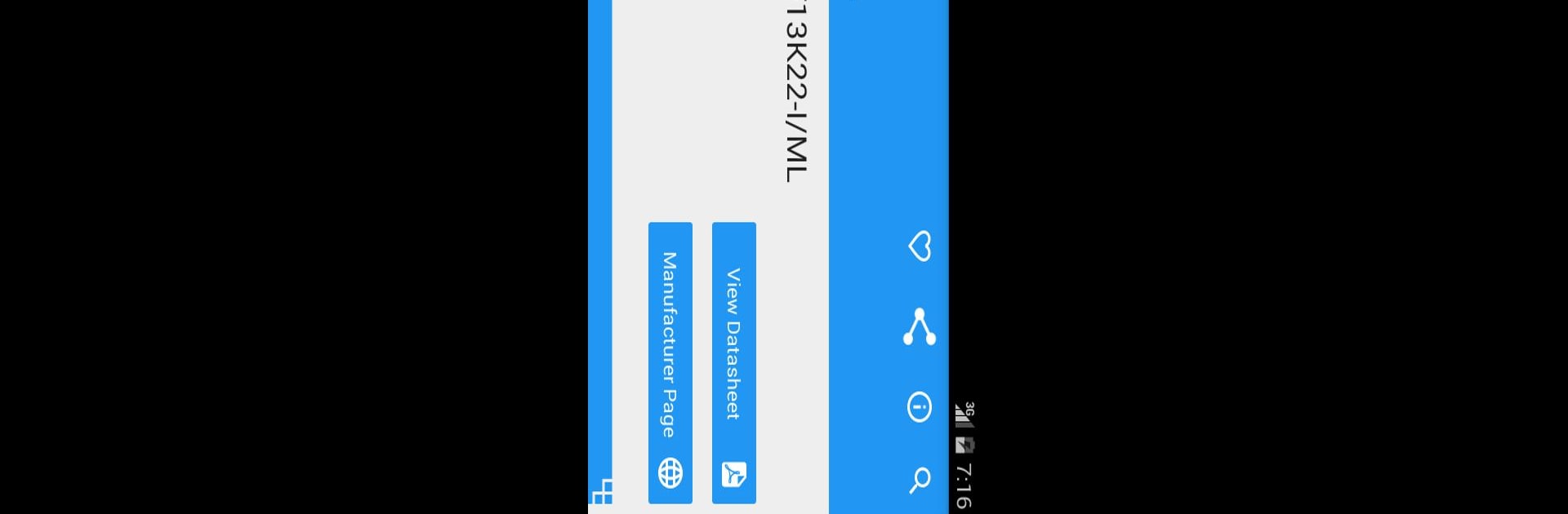

PartSeeker
Play on PC with BlueStacks – the Android Gaming Platform, trusted by 500M+ gamers.
Page Modified on: October 20, 2019
Run PartSeeker on PC or Mac
Get freedom from your phone’s obvious limitations. Use PartSeeker, made by IODEMA Srl, a Tools app on your PC or Mac with BlueStacks, and level up your experience.
About the App
Looking for a quick way to hunt down electronic parts, even when you’re away from your workbench? PartSeeker is here to make life easier for engineers, hobbyists, and anyone who deals with components. With this handy tool from IODEMA Srl, you can explore a massive range of electronic parts right from your phone or tablet—specs, prices, datasheets, you name it. It’s like having an electronic component catalog in your pocket.
App Features
-
Easy Part Search
Need to track down a specific component? Just enter the part name, and PartSeeker will show you the details, no digging required. -
Parametric Filters
Not sure exactly what you need? Fine-tune your search using parameters like voltage, size, and more, so you only see parts that match your project. -
Detailed Component Info
Each listing gives you all the nitty-gritty details—complete specs, high-res images, datasheet links, and more—so you can make informed choices. -
Compare Prices and Distributors
Check current prices from different suppliers in one spot, and see where parts are in stock. No need to jump between sites. -
Datasheet Management
Want to save a datasheet or spec sheet for later? You can view, download, and keep important documents handy for reference whenever you need them. -
Organize with Favorites
Star or favorite the parts you use the most, so they’re always easy to find for future projects. -
Browse by Category
Whether you’re searching for capacitors, connectors, sensors, power products, or any other kind of component, it’s all broken down by categories for quick exploring. -
Works Great with BlueStacks
If you ever want to use PartSeeker on a bigger screen, you can run it seamlessly on your PC with BlueStacks—perfect for research or comparing on the fly.
No matter what electronics challenge you’re tackling, PartSeeker puts a world of electronic parts and up-to-date info in your hands, whenever and wherever you need it.
Switch to BlueStacks and make the most of your apps on your PC or Mac.
Play PartSeeker on PC. It’s easy to get started.
-
Download and install BlueStacks on your PC
-
Complete Google sign-in to access the Play Store, or do it later
-
Look for PartSeeker in the search bar at the top right corner
-
Click to install PartSeeker from the search results
-
Complete Google sign-in (if you skipped step 2) to install PartSeeker
-
Click the PartSeeker icon on the home screen to start playing

