
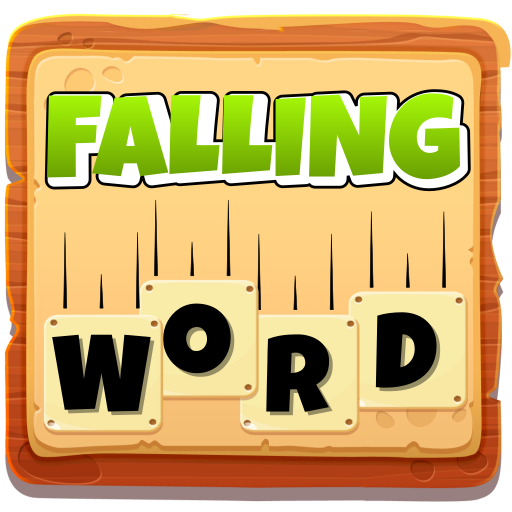
Falling Word - Challenge your brain
Play on PC with BlueStacks – the Android Gaming Platform, trusted by 500M+ gamers.
Page Modified on: January 4, 2019
Play Falling Word - Challenge your brain on PC
Find all the hidden words for each level.
This game will improve your vocabulary, concentration and spelling skills.
Do you like word puzzle games? This is the game for you!
HOW TO PLAY
- Swipe your finger over the letters in order to compose a word.
- If you find a valid word it will show in the list of the hidden words.
- When you find all the words of the level you'll move to the next one.
- On some hidden words you'll see coins and when you guess them you'll earn coins.
- Some words are valid words but not part of the solution to complete the level. Collect them and you'll get bonus coins.
FEATURES
- Discover hidden words by combining letters
- Improve your vocabulary skills and your concentration
- Simple and Easy game
- Daily bonus rewards
- Free 200 coins payments, at the first game
- Great exercise for the brain
- Play offline
- Support both Phones and Tablets
- Tons of levels! We constantly add new levels!
- FREE
Play Falling Word - Challenge your brain on PC. It’s easy to get started.
-
Download and install BlueStacks on your PC
-
Complete Google sign-in to access the Play Store, or do it later
-
Look for Falling Word - Challenge your brain in the search bar at the top right corner
-
Click to install Falling Word - Challenge your brain from the search results
-
Complete Google sign-in (if you skipped step 2) to install Falling Word - Challenge your brain
-
Click the Falling Word - Challenge your brain icon on the home screen to start playing




