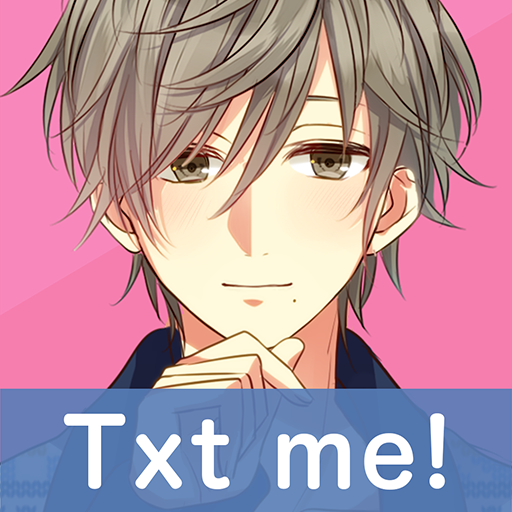My Puppy Fiancé - Otome Visual Game - English
Play on PC with BlueStacks – the Android Gaming Platform, trusted by 500M+ gamers.
Page Modified on: June 24, 2021
Play My Puppy Fiancé - Otome Visual Game - English on PC
"I'm hungry... I'll do anything, please give me some food!"
"—Anything?"
Otome Visual Game 'My Puppy Fiancé'
Play free to download Otome anime ikemen games in English!
To avoid the arranged marriage, Mikoto lied to her father that she had a boyfriend (You can change the heroine's name).
If she doesn't introduce her boyfriend to her father by the promised day, she'll be forced into marriage.
"Are you sure you have your boyfriend?"
"Nope..."
"Do you have no brain?"
Train your boyfriend with a toxic butler?!
Talking to a stray pimp through tap and auto-play, turn him into your perfect boyfriend!
◆ System Introduction
Download and standard play are free.
It's a casual app with complete short stories that you can play during your spare time.
Tap the speech bubbles to obtain EXP.
Listen to him carefully to increase the level and continue the story.
The future changes with your choice! There are 4 different story endings.
◆ Recommended for people who...
Like heroine games, romance games, girl games, otome games.
Like teen, heart-pounding, and romance movies, dramas, or novels.
Want to be happy with their normal life and experience a period of popularity.
Kill time when they are free.
Want to see how a romance with a handsome man ends.
Want to see an infatuating situation
Like story-focused auto-play training games
----------------------
Title: My Puppy Fiancé
Genre: Otome Visual Game
Price: Free (In-App purchases available)
Developer: SEEC Inc.
Official Twitter: @SeecOki
----------------------
◆ About video streaming
Please refrain from streaming gameplay videos including the main stories after level 3 and the special stories.
You can enjoy the game only on your smartphone.
◆ Caution
- All purchased items and play data will be deleted when the game is uninstalled. Your understanding is appreciated.
- Playing this game on a tablet device is not recommended. Also, it might not work properly on some devices.
- Refunds for purchased items will not be offered. Your understanding is appreciated.
- We fund our operating and development costs through the sale of in-game items and advertising revenue in order to allow players to enjoy the game for free.
We accept inquiries via Email 24 hours a day, however there are times when replies are delayed when sent after 19:00 on weekdays or on weekends and national holidays.
◆ In the event of an issue with installing the app
Please check Google Play's "Troubleshooting regarding downloads".
https://support.google.com/googleplay/bin/answer.py?hl=ja&answer=1067233
Play My Puppy Fiancé - Otome Visual Game - English on PC. It’s easy to get started.
-
Download and install BlueStacks on your PC
-
Complete Google sign-in to access the Play Store, or do it later
-
Look for My Puppy Fiancé - Otome Visual Game - English in the search bar at the top right corner
-
Click to install My Puppy Fiancé - Otome Visual Game - English from the search results
-
Complete Google sign-in (if you skipped step 2) to install My Puppy Fiancé - Otome Visual Game - English
-
Click the My Puppy Fiancé - Otome Visual Game - English icon on the home screen to start playing