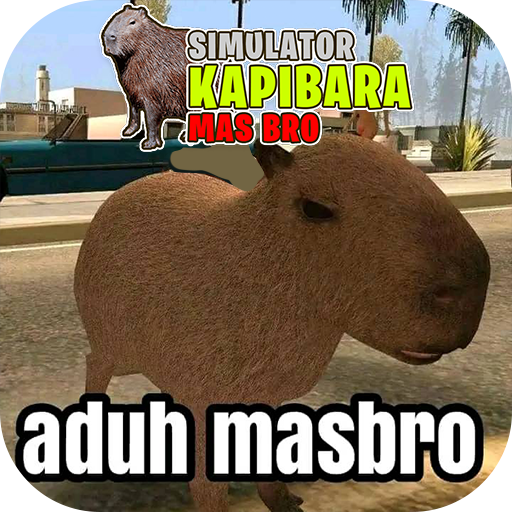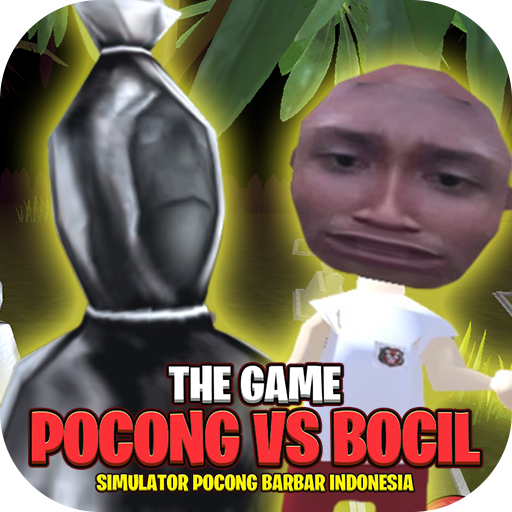Simulator Perang Sarung 3D
Play on PC with BlueStacks – the Android Gaming Platform, trusted by 500M+ gamers.
Page Modified on: Dec 26, 2023
Play Simulator Perang Sarung 3D on PC or Mac
Simulator Perang Sarung 3D is a Adventure Game developed by LemauDev. BlueStacks app player is the best platform to play this Android Game on your PC or Mac for an immersive Android experience.
Download Simulator Perang Sarung 3D on PC with BlueStacks and start your Sarung War adventure in Happy Village!
Challenge your friends and see who can become the Sarung War champion. Don’t worry, there are no real swords or harm involved, only virtual fun and excitement! With its amazing graphics and features, this game will keep you entertained for hours.
Join the fun and experience the thrill of the Holster War in a safe and enjoyable way.
Download Simulator Perang Sarung 3D on PC with BlueStacks and have a blast!
Play Simulator Perang Sarung 3D on PC. It’s easy to get started.
-
Download and install BlueStacks on your PC
-
Complete Google sign-in to access the Play Store, or do it later
-
Look for Simulator Perang Sarung 3D in the search bar at the top right corner
-
Click to install Simulator Perang Sarung 3D from the search results
-
Complete Google sign-in (if you skipped step 2) to install Simulator Perang Sarung 3D
-
Click the Simulator Perang Sarung 3D icon on the home screen to start playing