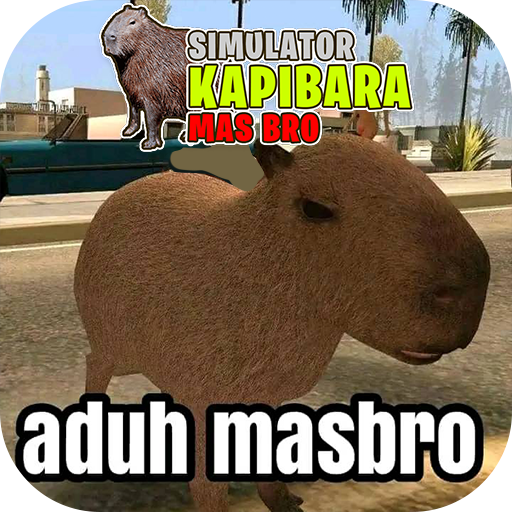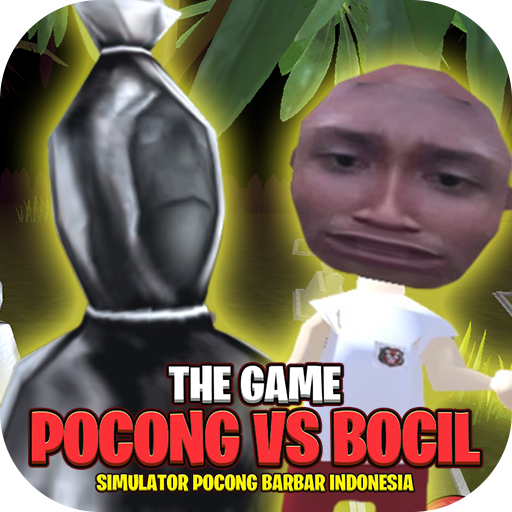
Simulator Pocong vs Bocil 3D
Play on PC with BlueStacks – the Android Gaming Platform, trusted by 500M+ gamers.
Page Modified on: Aug 19, 2023
Play Simulator Pocong vs Bocil 3D on PC or Mac
Simulator Pocong vs Bocil 3D is a Simulation Game developed by LemauDev. BlueStacks app player is the best platform to play this Android Game on your PC or Mac for an immersive Android experience.
Download Simulator Pocong vs Bocil 3D on PC with BlueStacks and play as a mischievous Pocong haunting a bustling village, and scare all the residents with your superpowers and weapons.
Simulator Pocong vs Bocil 3D features cute 3D dotted graphics, so kids and adults will love it! Explore a wide range of exciting features, including various Pocong skins, funny content like farting and spitting on citizens, and the ability to fight pesky pocong hunters.
There’s so much content packed in this game!
Download Simulator Pocong vs Bocil 3D on PC with BlueStacks and get ready for hours of fun and a spooky adventure with the Indonesian 3D Pocong Ghost Simulator game.
Play Simulator Pocong vs Bocil 3D on PC. It’s easy to get started.
-
Download and install BlueStacks on your PC
-
Complete Google sign-in to access the Play Store, or do it later
-
Look for Simulator Pocong vs Bocil 3D in the search bar at the top right corner
-
Click to install Simulator Pocong vs Bocil 3D from the search results
-
Complete Google sign-in (if you skipped step 2) to install Simulator Pocong vs Bocil 3D
-
Click the Simulator Pocong vs Bocil 3D icon on the home screen to start playing