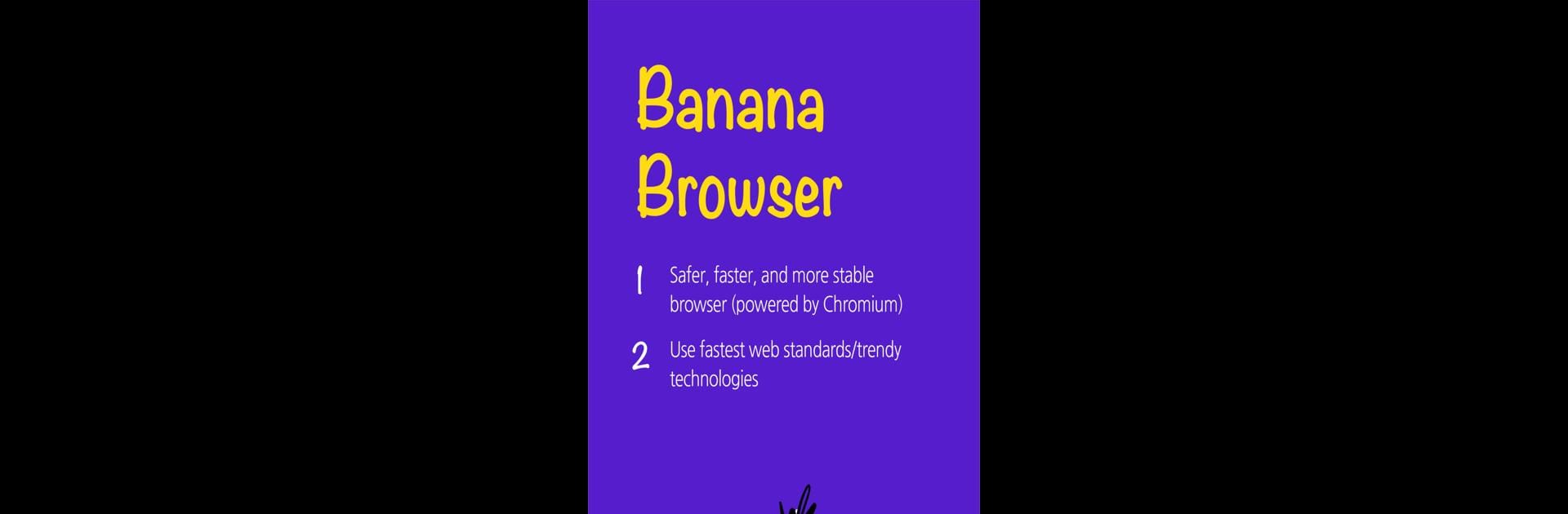
Banana Browser: Adblock, Secur
Play on PC with BlueStacks – the Android Gaming Platform, trusted by 500M+ gamers.
Page Modified on: Apr 24, 2025
Run Banana Browser: Adblock, Secur on PC or Mac
Upgrade your experience. Try Banana Browser: Adblock, Secur, the fantastic Communication app from TripleBanana, from the comfort of your laptop, PC, or Mac, only on BlueStacks.
About the App
Meet Banana Browser: Adblock, Secur—TripleBanana’s Communication app for folks who just want browsing to be simple, secure, and honestly, a lot less annoying. If you’re tired of distractions, slow page loads, or privacy worries whenever you’re online, this browser’s designed with you in mind. It’s fast, handles the latest web stuff, and actually pays attention to what real people need from their everyday browser.
App Features
-
Adblock Built In
Forget about those eye-popping banners or videos that play when you don’t want them to. With Banana Browser: Adblock, Secur, ads are kept out of your way, making your scrolls and searches a little more peaceful. -
Private DNS, No Fuss
Don’t like it when certain sites are blocked, or your data feels exposed? The secure DNS over HTTP/HTTPS feature helps you reach websites without unnecessary snooping or restrictions. Your browsing stays private, and nothing personal gets stored on any server. -
Safe Login with Biometrics
Sick of juggling passwords or resetting them over and over? You can log in with your fingerprint, a PIN, or even a pattern. The app keeps your credentials encrypted on your device and never sends them elsewhere. -
Night-Friendly Dark Mode
Browsing late? One tap flips Banana Browser: Adblock, Secur into a dark theme, so your eyes don’t feel fried when the lights are low—and hey, your battery might last longer, too. -
Customizable Toolbar
Ever wish browsers let you move stuff around? Now you can. Tweak the bottom toolbar so your go-to buttons—like bookmarks, tabs, or refresh—are always just where you’d like them. -
Data Saving Mode
Watching your data usage? This browser compresses data to cut down how much mobile data gets used and helps pages load faster on the go. -
Bookmarks Import & Export
Switching browsers isn’t a headache here. Bring your favorite links with you, or export them later if you ever need backup.
For those who’d rather run their favorite Communication apps, including Banana Browser: Adblock, Secur, on a bigger screen, BlueStacks offers a handy way to do just that.
Ready to experience Banana Browser: Adblock, Secur on a bigger screen, in all its glory? Download BlueStacks now.
Play Banana Browser: Adblock, Secur on PC. It’s easy to get started.
-
Download and install BlueStacks on your PC
-
Complete Google sign-in to access the Play Store, or do it later
-
Look for Banana Browser: Adblock, Secur in the search bar at the top right corner
-
Click to install Banana Browser: Adblock, Secur from the search results
-
Complete Google sign-in (if you skipped step 2) to install Banana Browser: Adblock, Secur
-
Click the Banana Browser: Adblock, Secur icon on the home screen to start playing



