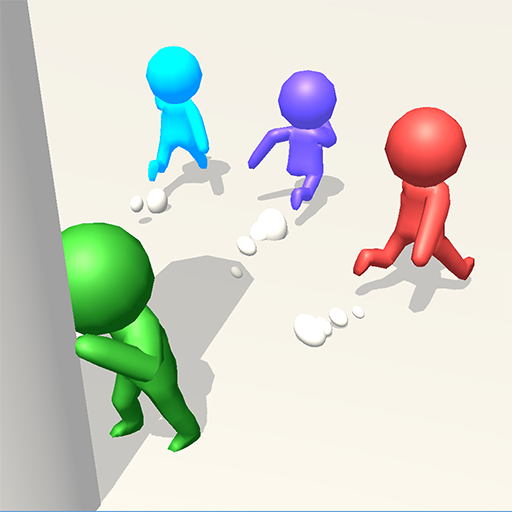Merge Camp - Cute Animal Fun
Play on PC with BlueStacks – the Android Gaming Platform, trusted by 500M+ gamers.
Page Modified on: Apr 8, 2025
Play Merge Camp on PC or Mac
Merge Camp is a puzzle game developed by HIGHSCORE GAMES. BlueStacks app player is the best platform to play this Android game on your PC or Mac for an immersive gaming experience.
Welcome to the tropical island where cute friends live! You can create the items that the friends on the island want by merging. Shall we help our friends together?
The wild and wacky world of Merge Camp is ready to for you. Get ready for the camping trip of a lifetime, where marshmallows, mischief, and merging madness await! In this hilariously addictive mobile game, you will take charge of your very own campsite and transform it into a bustling paradise for happy campers.
But there’s a twist – everything here can be merged! Combine tents to create cozy cabins, merge campfires for a fiery spectacle, and even mix marshmallow roasters for the ultimate s’mores extravaganza! As you merge your way to camping greatness, you will encounter quirky characters like the mischievous raccoon scout and the zen-like camping guru. These zany personalities will keep you entertained and guide you through the merging madness.
But that’s not all! Test your camping skills in exciting challenges and events. Unlock hidden surprises, collect rare items, and discover secret recipes that will make your camp the envy of all! With its charming graphics, upbeat soundtrack, and endless merging possibilities, Merge Camp guarantees hours of fun and laughter.
So, pack your bags, gather your friends, and embark on this merge-tastic camping adventure today! Go and download Merge Camp game now and play on PC with BlueStacks to experience the best Android games on your computer.
Play Merge Camp - Cute Animal Fun on PC. It’s easy to get started.
-
Download and install BlueStacks on your PC
-
Complete Google sign-in to access the Play Store, or do it later
-
Look for Merge Camp - Cute Animal Fun in the search bar at the top right corner
-
Click to install Merge Camp - Cute Animal Fun from the search results
-
Complete Google sign-in (if you skipped step 2) to install Merge Camp - Cute Animal Fun
-
Click the Merge Camp - Cute Animal Fun icon on the home screen to start playing