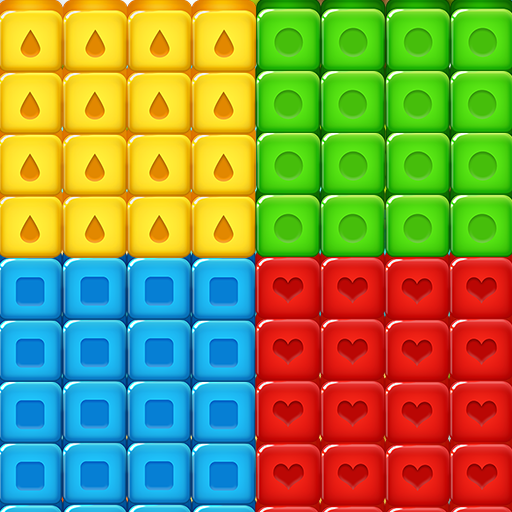Two Birds
Play on PC with BlueStacks – the Android Gaming Platform, trusted by 500M+ gamers.
Page Modified on: December 9, 2019
Play Two Birds on PC
Join the League for touch competition. You get nine games each week that will determine if you move up or down in the league tree. Can you make it all the way to the top?
If you just want to have a fun, relaxed time with your friends it's the perfect game. Play, chat and enjoy a friendly match.
Every day a new single player puzzle available. You’ll be surprised how many ways there are to clear the board. Try to top the high score table!
Features:
* Fast and fun gameplay - pvp, player versus player
* Simple rules and lots of room for strategy
* Join the League for competition
* Challenge your friends, play and chat
* Uses the ENABLE dictionary
Play Two Birds on PC. It’s easy to get started.
-
Download and install BlueStacks on your PC
-
Complete Google sign-in to access the Play Store, or do it later
-
Look for Two Birds in the search bar at the top right corner
-
Click to install Two Birds from the search results
-
Complete Google sign-in (if you skipped step 2) to install Two Birds
-
Click the Two Birds icon on the home screen to start playing