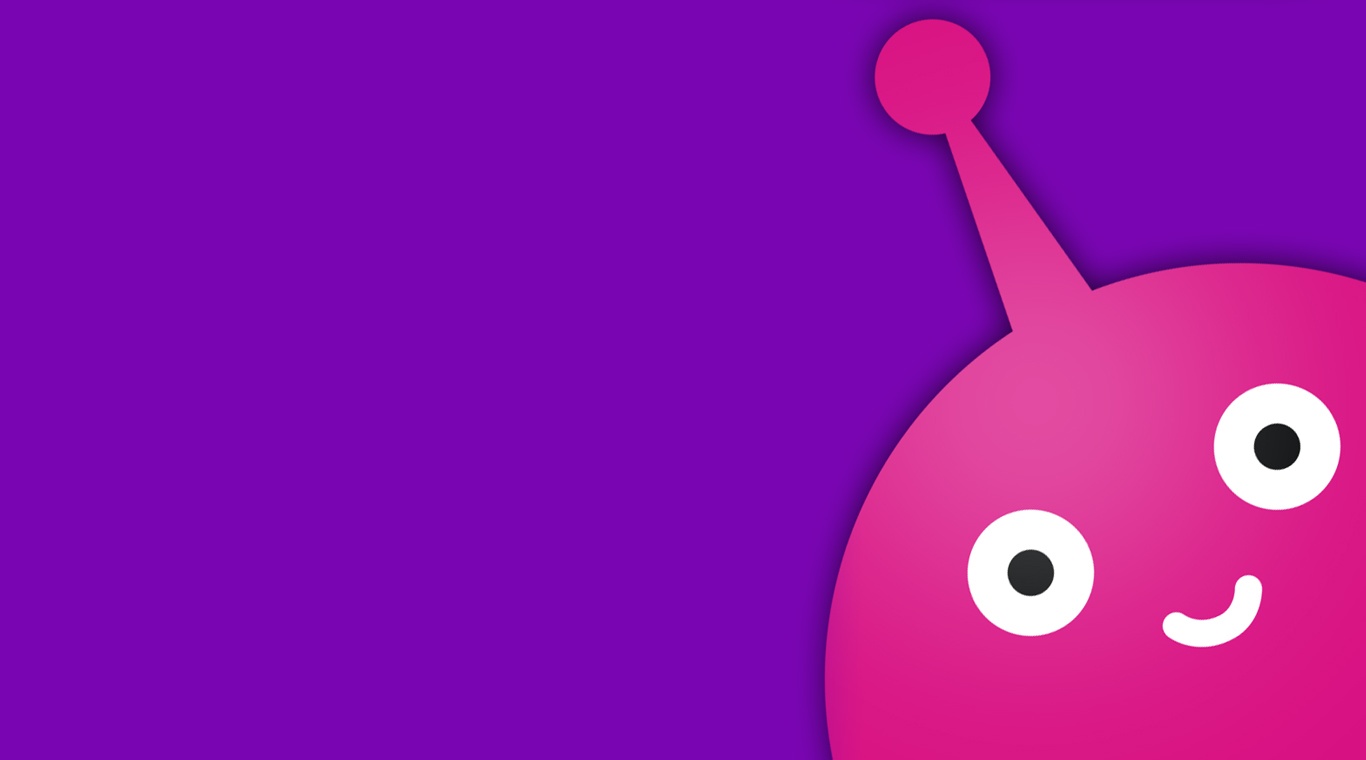

mewatch: Watch Video, Movies
Play on PC with BlueStacks – the Android Gaming Platform, trusted by 500M+ gamers.
Page Modified on: Jul 18, 2025
Play Toggle on PC or Mac
We all have our smartphones and mobile devices attached to our hands at all times, but not all of us are able to access thousands of great entertainment options and articles with one click. The new Toggle app gives users a lot of unique and free options to stream movies, shows, and even read lifestyle and entertainment articles. With Toggle on your home computer, laptop, and mobile devices, you have instant access to your favorite programs, live streaming of channels like NewsAsia, and so much more anywhere you go. For those of you that really like to be the first to see the latest programs, select shows are available for viewing before they even air to the general public. No time to watch right now? No problem. Simply download the shows and videos you like and watch them on your time, all from the comfort of your home computer.
Play mewatch: Watch Video, Movies on PC. It’s easy to get started.
-
Download and install BlueStacks on your PC
-
Complete Google sign-in to access the Play Store, or do it later
-
Look for mewatch: Watch Video, Movies in the search bar at the top right corner
-
Click to install mewatch: Watch Video, Movies from the search results
-
Complete Google sign-in (if you skipped step 2) to install mewatch: Watch Video, Movies
-
Click the mewatch: Watch Video, Movies icon on the home screen to start playing



