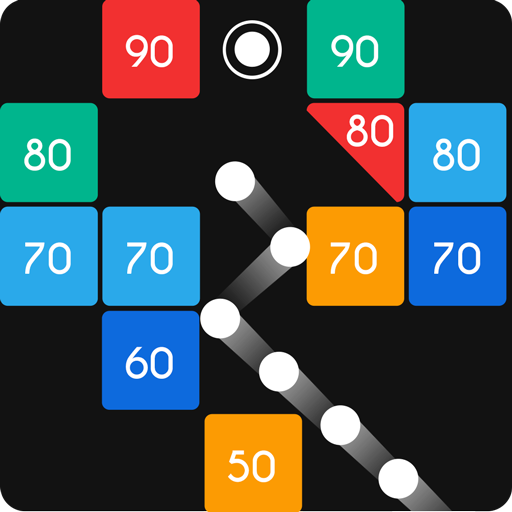Spider Solitaire
Play on PC with BlueStacks – the Android Gaming Platform, trusted by 500M+ gamers.
Page Modified on: Sep 30, 2024
Play Spider Solitaire on PC
This new, FREE game is perfect to play anywhere, anytime.
How to Play
The main purpose of the game is to remove all cards from the table, assembling them in the tableau before removing them. Initially, 54 cards are dealt to the tableau in ten piles, face down except for the top cards. The tableau piles build down by rank, and in-suit sequences can be moved together. The 50 remaining cards can be dealt to the tableau ten at a time when none of the piles are empty.
Feature:
♥ Solvable dealing make games easier
♥ One suit (Easy)
♥ Four suits (Hard)
♥ Tons of themes, backgrounds, card back styles
♥ Single tap to place a card or drag and drop
♥ Standard spider scoring
♥ Smart hints show potentially useful moves
♥ Auto-collect cards on completion
♥ Auto-save game in play
♥ Statistics all your scores
♥ Daily challenges and achievements
Play Spider Solitaire on PC. It’s easy to get started.
-
Download and install BlueStacks on your PC
-
Complete Google sign-in to access the Play Store, or do it later
-
Look for Spider Solitaire in the search bar at the top right corner
-
Click to install Spider Solitaire from the search results
-
Complete Google sign-in (if you skipped step 2) to install Spider Solitaire
-
Click the Spider Solitaire icon on the home screen to start playing