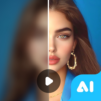Video Maker
Play on PC with BlueStacks – the Android Gaming Platform, trusted by 500M+ gamers.
Page Modified on: Aug 18, 2025
Run Video Maker - Video.Guru on PC or Mac
Video Maker is a Video Players & Editors app developed by InShot Video Editor. BlueStacks app player is the best platform to play this Android game on your PC or Mac for an immersive gaming experience.
Video Maker is an all-in-one video editor that lets you create amazing music videos and edit videos with photos, music, transition effects, and more. With an easy-to-use interface, this app is perfect for both beginners and pros alike.
With powerful video editing features like multi-layer editing, trimming, cutting, and fast/slow motion, you can create the perfect video with ease. Plus, with 50+ video transition effects and the ability to add filters, stickers, and text, you can take your video to the next level.
One of the best features of Video Maker is the ability to export your video without any watermark, making it easy to share your creations on YouTube, Instagram, Facebook, TikTok, and other social media platforms.
Whether you’re creating a vlog or a movie, Video Maker has everything you need. With dozens of HD free music options and the ability to adjust video speed, background color, and video blur, you can customize your video to fit your unique style.
Video Maker also includes a video compressor and converter, so you can customize the resolution and quality of your video. With support for up to 4K, you can enhance your video quality to the max.
Download Video Maker on PC with BlueStacks and share your memories and fun moments with your friends.
Play Video Maker on PC. It’s easy to get started.
-
Download and install BlueStacks on your PC
-
Complete Google sign-in to access the Play Store, or do it later
-
Look for Video Maker in the search bar at the top right corner
-
Click to install Video Maker from the search results
-
Complete Google sign-in (if you skipped step 2) to install Video Maker
-
Click the Video Maker icon on the home screen to start playing