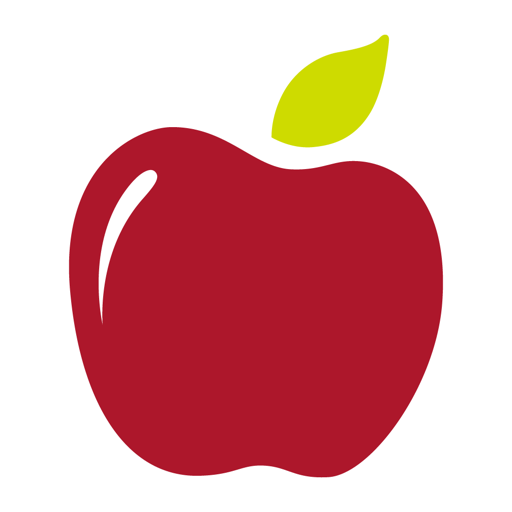Whataburger
Play on PC with BlueStacks – the Android Gaming Platform, trusted by 500M+ gamers.
Page Modified on: April 15, 2021
Play Whataburger on PC
— ORDER ONLINE: Now testing in select locations, and we’re gathering feedback along the way. Check Whataburger.com for updates on locations near you.
— CUSTOMIZE YOUR CRAVINGS: Try the endless possibilities of customizations and add-ons to perfect your order.
— SAVE YOUR FAVES: Save your favorite customizations and go-to meals to easily reorder again and again.
— EARN REWARDS: Five visits earns you free food. Order or scan your app on five separate visits and get a free Honey Butter Chicken Biscuit, Medium French Fry, Taquito, Cinnamon Roll, Small Shake, Medium Onion Ring or Medium Drink on your next visit.
— FIND YOUR HOMETOWN WHATABURGER: Take comfort in the fact that you’ll always know exactly where the closest Whataburger is located.
— PAY WITH YOUR PHONE: Get your favorite food faster by connecting a debit/credit card, Apple Pay, PayPal, or Whataburger Gift Card.
Play Whataburger on PC. It’s easy to get started.
-
Download and install BlueStacks on your PC
-
Complete Google sign-in to access the Play Store, or do it later
-
Look for Whataburger in the search bar at the top right corner
-
Click to install Whataburger from the search results
-
Complete Google sign-in (if you skipped step 2) to install Whataburger
-
Click the Whataburger icon on the home screen to start playing