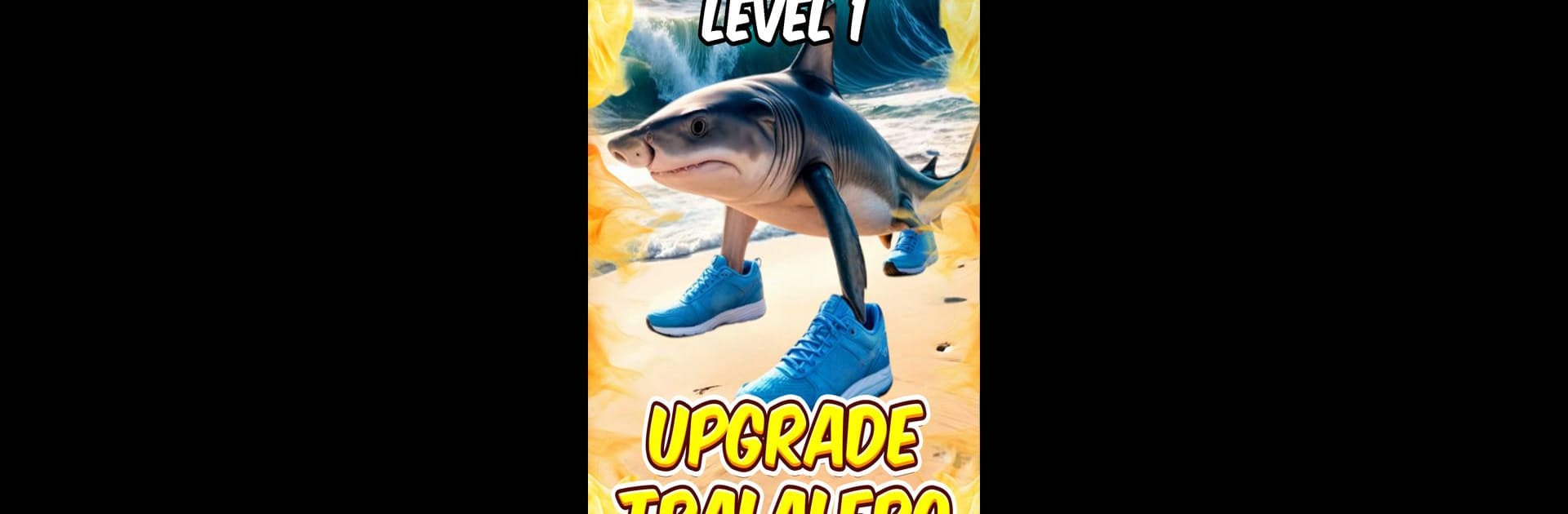Explore a whole new adventure with Tralalero Tralala, a Action game created by Hey Sloker. Experience great gameplay with BlueStacks, the most popular gaming platform to play Android games on your PC or Mac.
About the Game
If you’re looking for a clicker that doesn’t take itself too seriously, Tralalero Tralala might be your new obsession. In this quirky action game from Hey Sloker, your only mission is to tap—fast, repeatedly, and with determination—to take down a parade of some of the most bizarre, meme-worthy Italian bosses you’ll ever meet. It’s straightforward, slightly chaotic, and honestly, kind of hilarious. Expect plenty of laughs, a fair bit of frantic tapping, and the kind of oddball characters you’ll want to screenshot and share.
Game Features
-
Ridiculously Fun Boss Battles
Forget ordinary villains—Tralalero Tralala throws you up against fantastically silly bosses with names like Capuccini Assasini and Bombardillo Crocodilo. Each big baddie is a unique combo of weird and wonderful, making every fight a new surprise. -
Simple Tap-to-Play Mechanics
You don’t need a PhD in gaming here; just tap the screen as fast (or as methodically) as you want. It’s instant stress relief and maybe a finger workout. -
Wild “Fart” Attack
When things get hectic, whip out the game’s cheeky special attack for major damage. You’ve only got a limited number of these, so pick your moments—it’s like breaking the emergency glass, only smellier. -
Progress and Power Up
Beat bosses to earn coins, build your strength, and plunge into tougher, goofier boss fights. Stack up upgrades to keep that damage going up and those over-the-top enemies going down. -
In-Game Shop
Use your hard-earned coins to buy energy for more battles, snag extra “Fart” attacks, or—if you’re feeling a little impatient—refill your stash instantly. There’s even an Auto Clicker if you want to give your finger a breather. -
Custom Music and Effects
Every boss gets their own soundtrack, and every tap is packed with flashy, colorful visuals that match the game’s madcap vibe. -
Ad-Free Option
If ads aren’t your thing, there’s a way to turn them off and just focus on the action. -
Fully Adapted for Any Screen
Tralalero Tralala looks right at home on any size device and runs smoothly whether you’re playing on your phone or using BlueStacks.
There’s no telling what’ll pop up next—just be ready to tap (and laugh) your way through the weirdest parade of action bosses out there.
Make your gaming sessions memorable with precise controls that give you an edge in close combats and visuals that pop up, bringing every character to life.