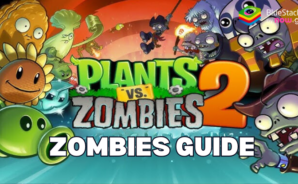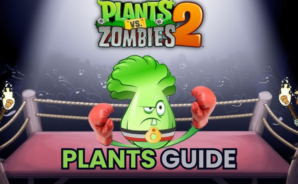Plants vs. Zombies™ 2 is a Casual game developed by ELECTRONIC ARTS. BlueStacks app player is the best platform to play this Android game on your PC or Mac for an immersive gaming experience.
The army of the undead is hell-bent on feasting on your brain; you have to recruit legendary plant heroes to defeat them and restore balance. Battle with them across different worlds like the Jurassic Marsh, Ancient Egypt, Far Future, Wild West, Dark Ages, and others.
About the Game
Plants vs. Zombies™ 2 immerses you in an ongoing generation war between the Plants and Zombies. As you oppose the zombies, you can recruit plants like Laser Bean, Sunflower, Lava Guava, Peashooter, and others. Participate in exciting events against other players to become the ultimate garden guardian.
Gameplay Overview
Build a formidable team of heroes and devise clever battle strategies to defeat the zombie army and their boss, Dr. Zoboss. Enhance your plant’s abilities to launch attacks on the zombies and dominate the battlefield without stress. You also need to reinforce your defenses and speed up your planting time to emerge victorious in the end.
Game Features
- Multiple plant heroes
- Over 300 levels
- Smooth game controls
How to Play?
Download Plants vs. Zombies™ 2 for free from the Google Play Store using the BlueStacks app player.