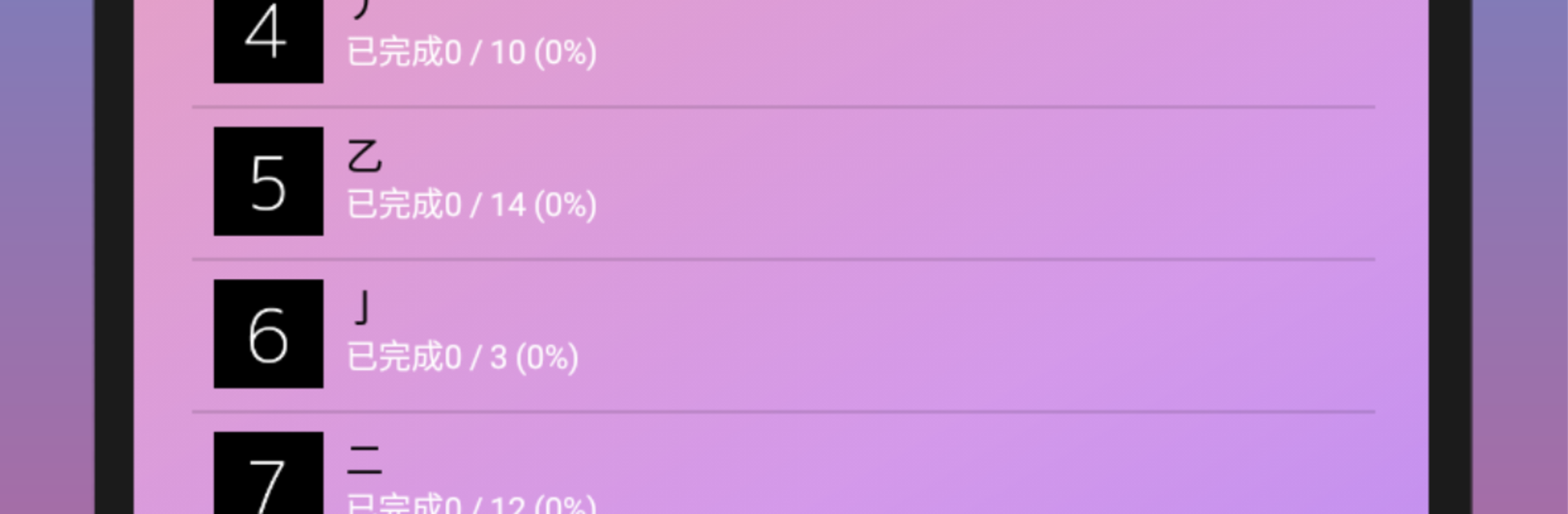Get freedom from your phone’s obvious limitations. Use 倉頡/速成練習工具, made by OpenserTk, a Education app on your PC or Mac with BlueStacks, and level up your experience.
The app is straightforward and calm to use, with a simple layout that does not get in the way of practicing Cangjie and Quick input. It feels like a focused drill pad: built-in Cangjie keyboard, one character at a time, and a clear way to jump forward, stay on the same character, or go back to think about what went wrong. There is a gentle hint system that points out mistakes so users can actually learn from errors instead of just guessing. A short tutorial helps beginners get going, and there is an offline dictionary so nothing slows down when there is no internet.
There are thousands of traditional Chinese characters to work through, and the app sorts practice by radicals, which is neat for building patterns rather than random guessing. Timed runs are there for anyone who likes to test their typing speed. Bookmarks let users flag stubborn characters to review later, and night mode tones down the screen for late sessions. The free trial gives a taste with a few hundred characters, and the larger set is available as an in-app purchase. It was made solo by OpenserTk and even runs fine on BlueStacks if someone wants to try it on a PC. Overall it is low fuss, helpful, and made for steady practice.
Ready to experience 倉頡/速成練習工具 on a bigger screen, in all its glory? Download BlueStacks now.