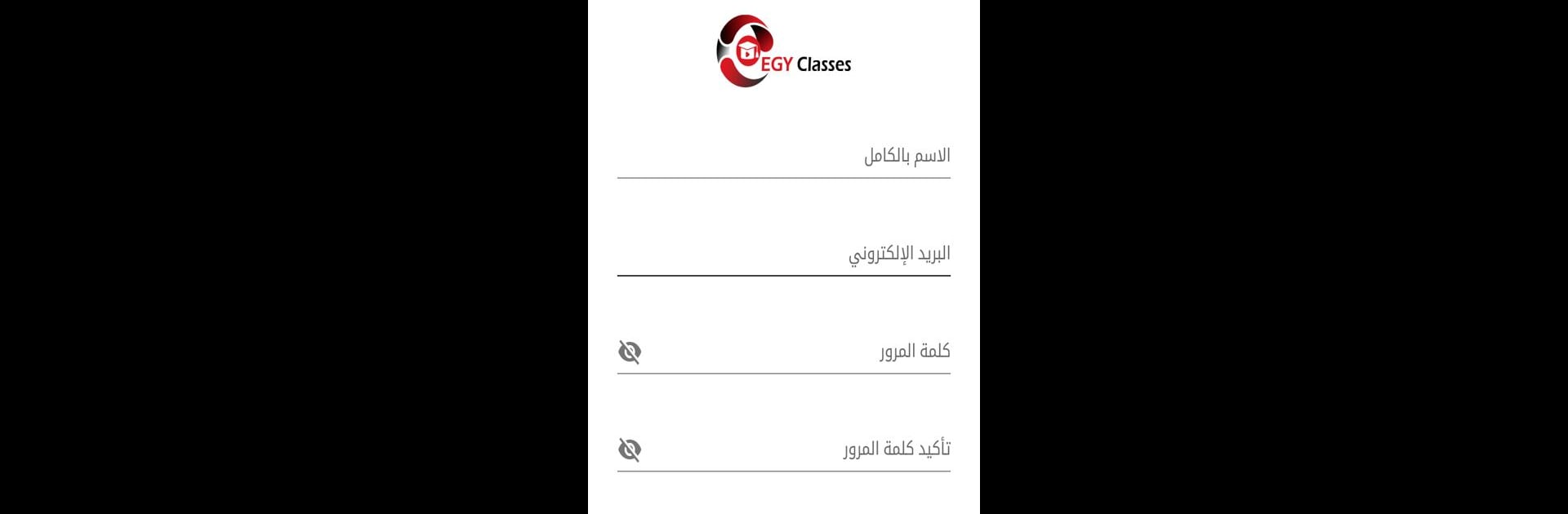Upgrade your experience. Try EgyClasses, the fantastic Education app from DerasaTech | دراسة تكنولوجي, from the comfort of your laptop, PC, or Mac, only on BlueStacks.
So, EgyClasses is basically this learning app that’s packed with courses and lessons, and it’s all in Arabic. It’s got a pretty straightforward design, so jumping between subjects or different educators is easy. Users can find everything organized by grade or topic, so there’s no digging around trying to figure out where things are. It lets people watch recorded lessons, keep up with exam schedules, and there’s even some live classes, which make it feel a bit closer to an actual classroom. If someone misses a lesson, there’s usually a recording waiting—no stress.
What stands out is how there’s loads of material in one place, and stuff like quizzes and notes are right there with the lesson videos. On PC with BlueStacks, it’s actually nice not having to squint at a phone, and multitasking is simpler. Chatting with teachers or looking up extra notes at the same time is less of a hassle. For anyone who likes organized, video-based studying without a lot of extra fuss, and prefers having everything reachable on a bigger screen, it’s pretty handy. Plus, there’s a sense of routine—like the app gives reminders for class times and updates for tasks, which helps keep things moving.
Switch to BlueStacks and make the most of your apps on your PC or Mac.