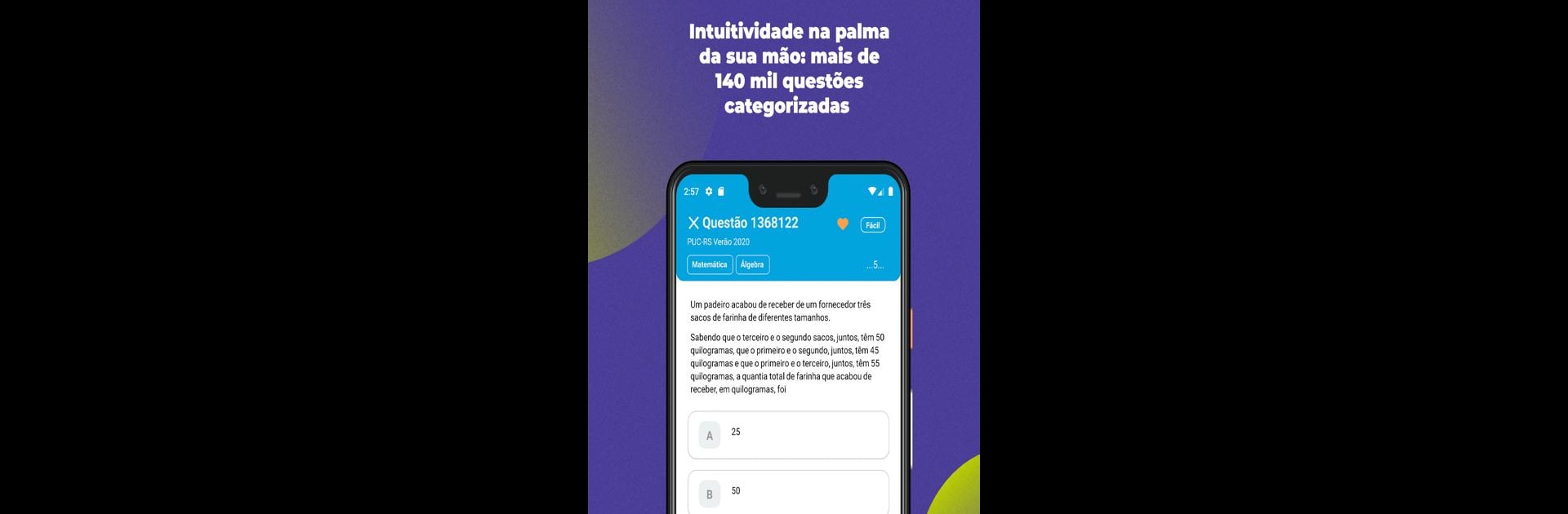What’s better than using Estuda.com ENEM e Vestibular by Estuda.com? Well, try it on a big screen, on your PC or Mac, with BlueStacks to see the difference.
About the App
If prepping for the ENEM or a big vestibular exam has you feeling swamped, Estuda.com ENEM e Vestibular might be exactly what you’ve been hunting for. Designed with students in mind (especially those who like getting a little competitive or want to track their progress), this app from Estuda.com packs a huge variety of study tools into one place. Expect lots of practice questions, personalized study plans, and a supportive community that makes studying less lonely.
App Features
-
ENEM and University Exams Archive
Browse through an extensive collection of ENEM and university entrance exam questions. They’re sorted by subject and topic, so you can drill right into the stuff you need. -
Custom Mock Exams & Challenges
Want to see how you stack up? Build your own simulated exams, dive into topic-wise challenges, and check out your stats and rankings. Turns study time into a bit of a game. -
Personal Study Plans
Set up a study plan tailored to your dream course or university. The adaptive system makes recommendations and daily goals, tracking your growth along the way. -
Video Lessons & Summaries
Don’t have time for a textbook marathon? You’ll find tons of bite-sized video classes and summaries, organized to match your plan, so you can squeeze study time into any schedule. -
Essay Themes & Corrections
Practice writing with fresh essay prompts every week. Send your writing for peer or professional review, and pick up tips that make your next essay even sharper. -
Interactive Features
Beyond solo study, you can join group discussions, browse the study blog, set your own goals, keep up with entrance exam calendars, try out the SISU simulator, and see how your performance compares on the app’s leaderboard.
And if you’re more comfortable working on your laptop, Estuda.com ENEM e Vestibular works nicely with BlueStacks—so you can take your studying to a bigger screen when you need to.
Eager to take your app experience to the next level? Start right away by downloading BlueStacks on your PC or Mac.