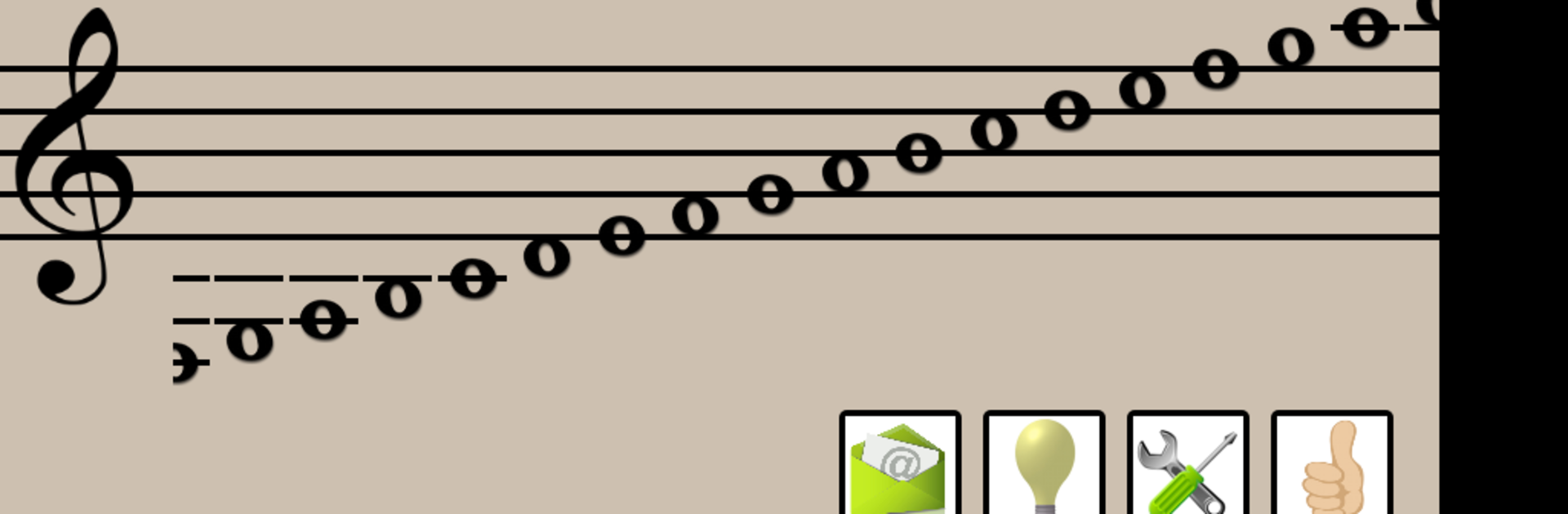What’s better than using Flashnote Derby- music notes! by Apps by Mr. B.? Well, try it on a big screen, on your PC or Mac, with BlueStacks to see the difference.
About the App
Whether you’re teaching music, just starting out, or hoping to keep practice fun, Flashnote Derby- music notes! brings a clever twist to learning music notes. This isn’t your standard drill—each session plays out like a lively horse race where your note-reading skills put you ahead. Created by Apps by Mr. B., this Education game makes it surprisingly easy (and, honestly, way more fun than flashcards) for anyone to get comfortable with note recognition.
App Features
-
Choose Your Notes
Pick exactly which notes you want to work on, whether it’s just the basics or venturing up to five ledger lines above or below the staff. -
Covers Four Clefs
Practice reading notes in treble, bass, alto, or tenor clefs. Switch between them easily to match your instrument or singing needs. -
Flexible Answer Modes
Prefer letter names, solfege, or keyboard positions? The app lets you answer whichever way clicks for you. -
Adjustable Difficulty
Set the timer and note ranges to fit your experience—newer students can go slow and simple, and anyone up for a challenge can ramp up the difficulty. -
Racing Game Motivation
Every right answer propels your horse forward in a quirky race; mistakes slow you down. It’s a quick, visual way to see your progress on the spot. -
Instant Review
End of each round, you can check which notes gave you trouble—and get the right answers right away for faster learning. -
Track High Scores
See your best results and try to beat your own high score, bringing a sprinkle of competition to practice sessions. -
Video Lessons Included
Need a hand getting started? There’s a handy collection of lesson videos built right in—no searching needed. -
Custom for Any Music Student
Works great for piano, band, orchestra, voice, guitar—you name it. Perfect for teachers to use in class or students practicing at home. -
BlueStacks Compatibility
Want to play on something bigger than your phone? Flashnote Derby- music notes! works smoothly with BlueStacks, letting you practice on your computer if that’s more your style.
Big screen. Bigger performance. Use BlueStacks on your PC or Mac to run your favorite apps.