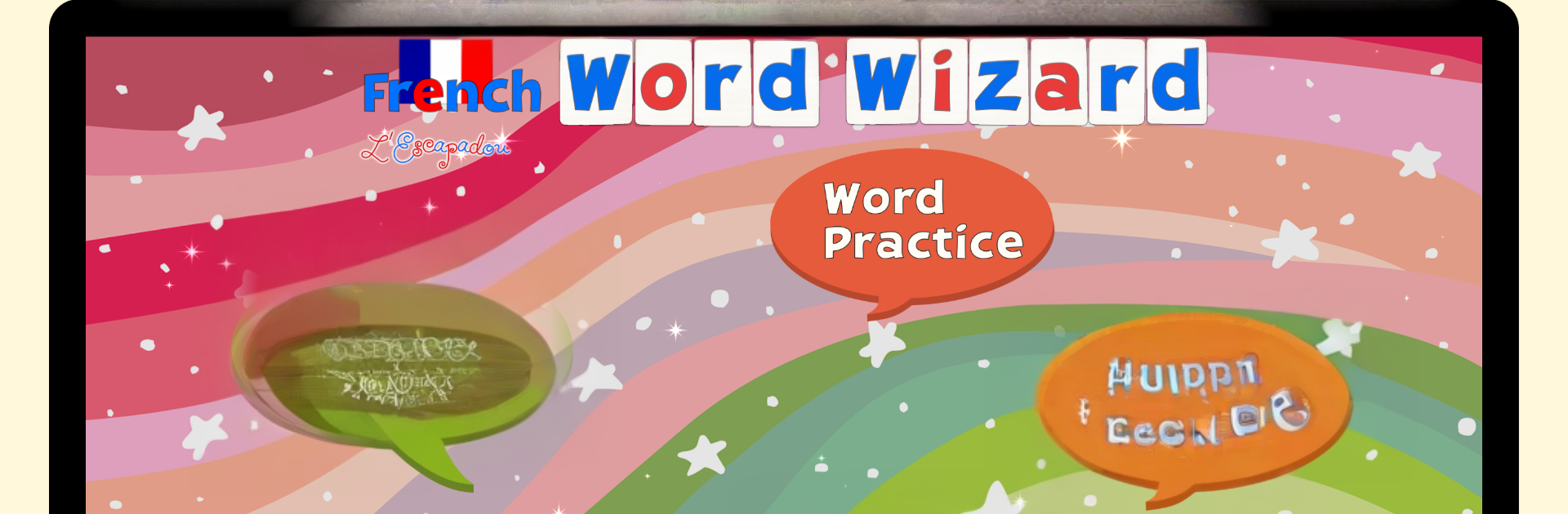What’s better than using French Words – Learn spelling by L’Escapadou? Well, try it on a big screen, on your PC or Mac, with BlueStacks to see the difference.
About the App
French Words – Learn spelling turns French phonics and spelling practice into a playful, hands-on experience for kids ages 4–10. Made by L’Escapadou in the Education genre, it mixes a talking movable alphabet with smart spelling games so kids can build words, hear sounds, and actually enjoy practicing. It’s fully immersive in French—menus are translated for adults, but all voices and words are in French. Prefer using a computer? You can also run it with BlueStacks.
App Features
- Talking Movable Alphabet: Kids drag letters to build words, and the app instantly speaks letter sounds or names—and can pronounce any word, number, or sentence they create.
- Natural French Audio: A clear, native-sounding French voice guides every step. You can tweak speed and pitch, and even customize how tricky words are pronounced.
- Flexible Keyboards: Choose alphabetic, AZERTY, or QWERTY layouts. Switch between letters, numbers, and common digraphs like “au” and “ch,” in uppercase or lowercase.
- Spelling Modes for Every Level: Word Practice shows and says the word to build; Scrambled Letters gives the right letters to reorder; Spelling Quizzes won’t move on until the word is spelled correctly.
- Rich Word Lists: Explore 215 built-in lists (around 2,000 words), from beginner sets to high‑frequency vocabulary and themes. Create your own lists and sentences, plus import/export them.
- Helpful Hints and Rewards: Optional hints keep learners moving, and fun animations celebrate completed words and finished quizzes.
- Progress You Can See: Set up unlimited user profiles and check detailed, per‑child spelling reports—handy for parents and teachers.
- Optional Drag or Type: Use classic letter dragging or a keyboard-style input if that’s easier for your learner.
- Full French Immersion: All audio is in French to support authentic listening and pronunciation.
Eager to take your app experience to the next level? Start right away by downloading BlueStacks on your PC or Mac.