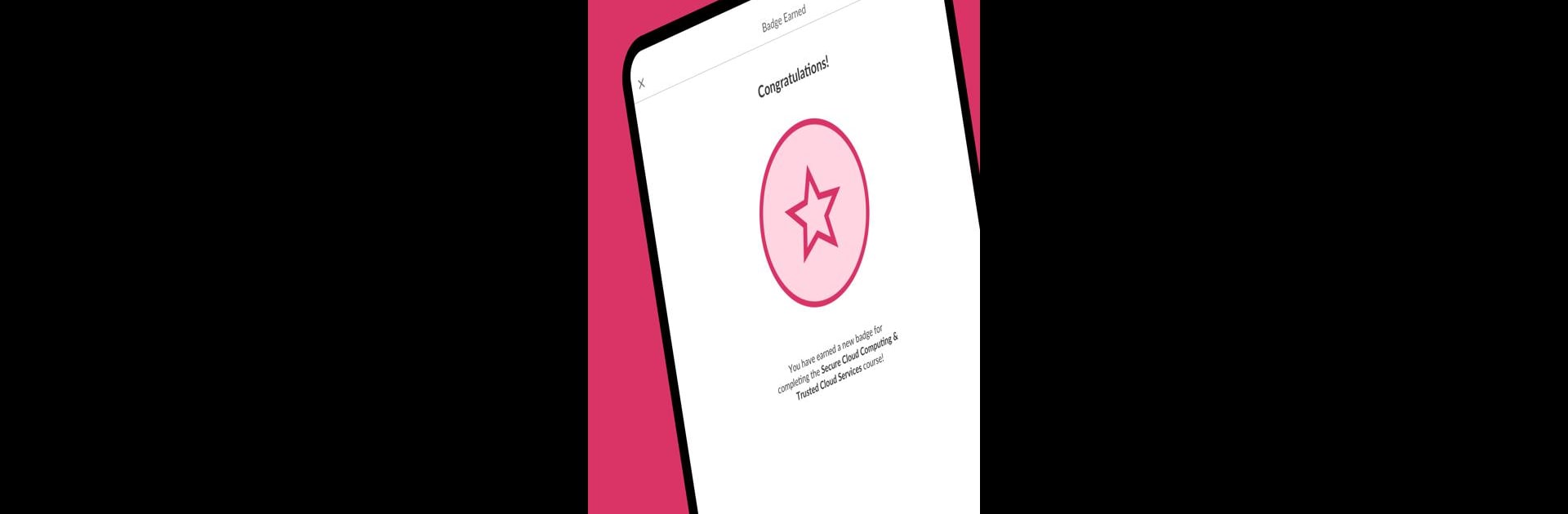Get freedom from your phone’s obvious limitations. Use Skillsoft Percipio, made by Skillsoft., a Education app on your PC or Mac with BlueStacks, and level up your experience.
Skillsoft Percipio’s like this huge library where someone’s always curating interesting stuff to learn, but it’s not overwhelming or unfriendly. The app covers all sorts of topics—workplace stuff like business and IT, but also personal growth, software tips, that kind of thing. There are video courses, regular books and audiobooks, and everything’s broken up so it’s easy to just pick something up for a few minutes here and there. It feels well organized, and it keeps track of progress across devices, so switching over to PC with BlueStacks is smooth—no weird syncing issues.
A few things stand out. There’s this feature called Skill Benchmarks, which gives little assessments—kind of a way to check how much you actually know, without making it stressful. Some people will really like the new flashcards, which are meant to help keep important ideas in your head, and there’s an option to set your own learning goals each week, which can be motivating if consistency is your thing. Earning digital badges is kind of satisfying too, just as little reminders that you’re actually improving. Playlists make it easy to save stuff for later, and you can share what you find with friends, so there’s a bit of a social side. Offline downloads mean you don’t always have to worry about internet, and Chromecast support lets you throw courses up on a bigger screen if you want. The whole thing feels like it’s built to get out of your way, with voice search and personalized recommendations helping you find what you actually want. Only catch is you do need to already have a Percipio account, but after that, everything just works and feels genuinely useful for learning things that can make a difference in daily work or just in general.
Ready to experience Skillsoft Percipio on a bigger screen, in all its glory? Download BlueStacks now.