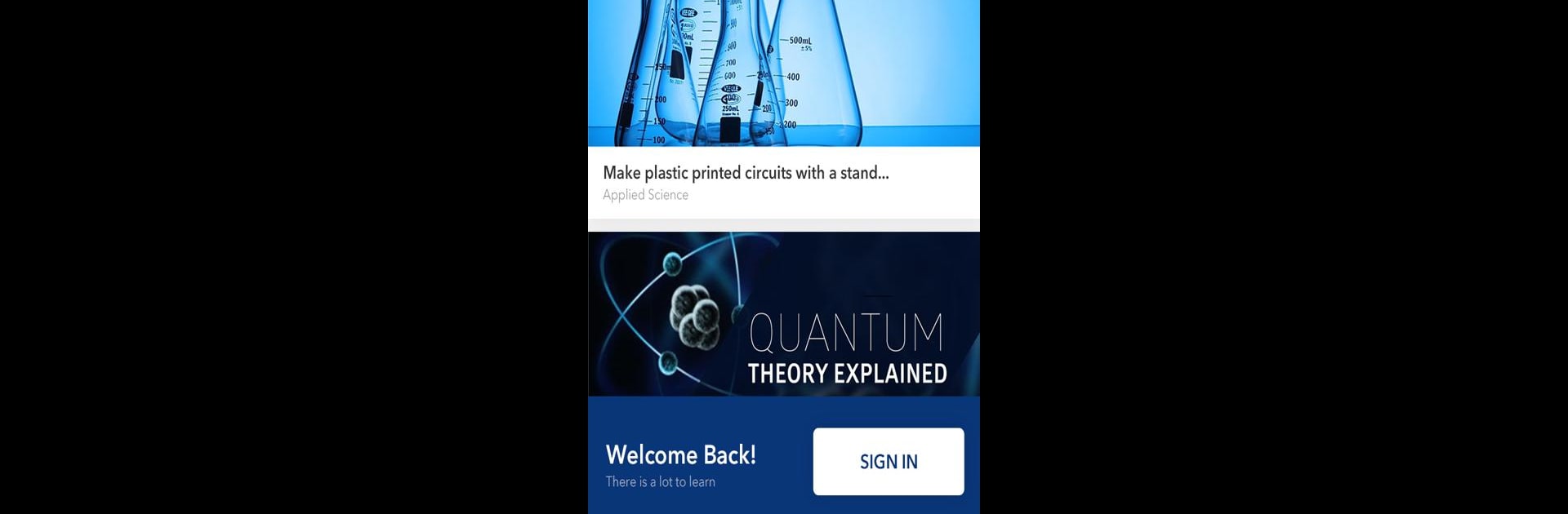Why limit yourself to your small screen on the phone? Run IFAS, an app by institute for advanced studies, best experienced on your PC or Mac with BlueStacks, the world’s #1 Android emulator.
About the App
If you’re gearing up for exams like CSIR NET, GATE, or NEET, IFAS is built to help you cut through the confusion. This education app by the institute for advanced studies brings together everything you need—whether you’re brushing up on life sciences, chemistry, or biotechnology. No more hunting for resources everywhere; things are just a tap away. With interactive lessons and a clear, user-friendly setup, IFAS makes even tough topics feel a bit more manageable and way less overwhelming.
App Features
-
Tailored Exam Prep
Jump right into material that’s made for the big tests—CSIR NET (Life Science, Chemical Science), GATE (Life Science, Biotechnology & Chemistry), and NEET/AIIMS. Each course is organized, focused, and set up so you don’t waste time wondering what to study next. -
Interactive Live Classes
Real teachers, real time. Join live sessions where you can ask questions and actually get them answered—helps that everything feels a little more personal than just reading a textbook. -
Rich Study Materials
From quick notes to full-length study guides and practice tests, there’s content for every style of learner. You can dip in for a short review or dig deep when you need to. -
Mock Exams & Results Tracking
Take timed mocks to see where you stand (and maybe calm those nerves a bit). Watch your progress and pick up on patterns in your strengths and problem areas. -
Convenient On-the-Go Learning
Everything’s within your reach, whether you’re at your desk or catching a quick revision session on your phone. If you’re using BlueStacks, that’s a pretty smooth way to keep all your coursework sorted on a bigger screen. -
Doubt Clearing Support
Got a tricky question or a concept that won’t click? There’s always a way to get your doubts cleared so nothing keeps you stuck for long.
Big screen. Bigger performance. Use BlueStacks on your PC or Mac to run your favorite apps.