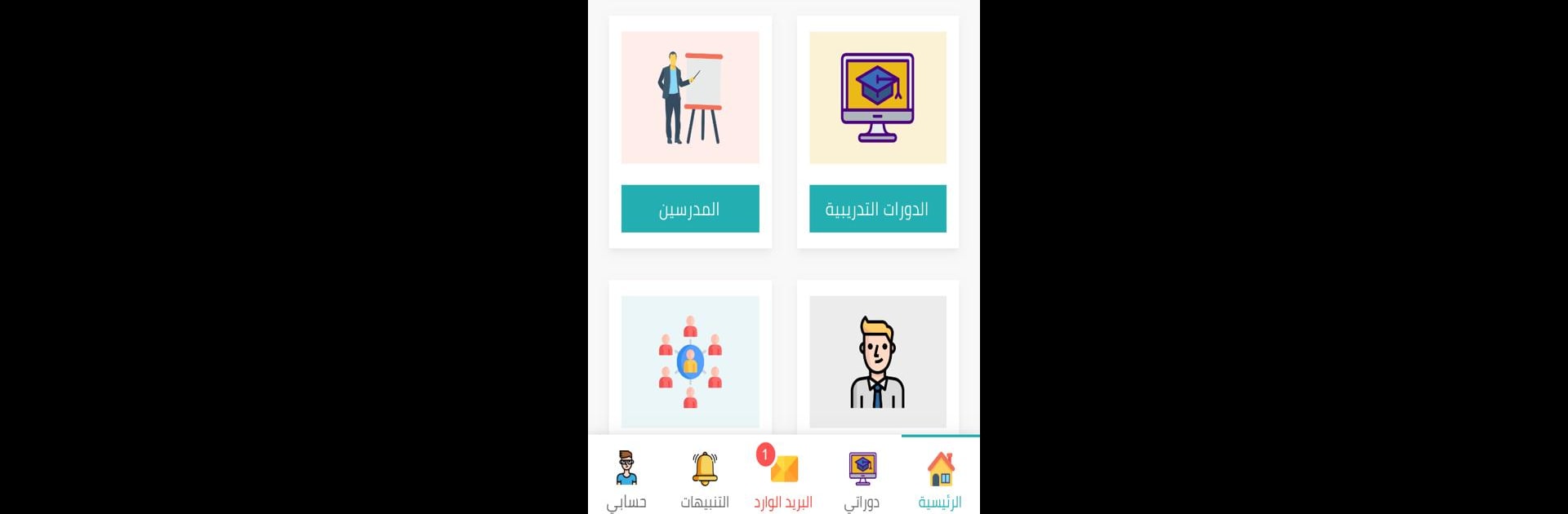Why limit yourself to your small screen on the phone? Run العراق أكاديمي, an app by Iraq Academy, best experienced on your PC or Mac with BlueStacks, the world’s #1 Android emulator.
About the App
العراق أكاديمي is all about transforming the way students connect, learn, and share knowledge in a uniquely interactive environment. Built for those who want more than basic lessons, this education app from Iraq Academy turns learning into something personal, social, and—honestly—a little bit fun. Whether you’re tackling high school coursework or you’re at the university level, this space brings people together for meaningful progress.
App Features
-
Live Interactive Lessons
Join real-time video streams with teachers right on your device. Got a question while the lesson’s rolling? Jump in with a voice or message—interaction is actually encouraged here. -
Instant Lesson Replays
Missed a lecture? No worries. Every live session gets saved automatically, so you can catch up or rewatch tricky topics whenever you want. -
Group and Private Discussions
Connect with classmates and instructors through dedicated pages and group chats. Whether you need help, want to toss around ideas, or just want to chat, there’s a place for it. -
Courses for Every Level
From elementary students to university majors, العراق أكاديمي has a variety of courses. Explore lessons designed for your grade, or explore different subjects just because you’re curious. -
Feedback and Suggestions Welcome
The platform grows with its users—literally. Have ideas or requests? Your feedback shapes the app, and updates are always on the horizon. -
Seamless Experience on BlueStacks
If you’d rather study on a bigger screen, you can use BlueStacks to keep up with lessons right from your desktop, making multitasking way easier.
Big screen. Bigger performance. Use BlueStacks on your PC or Mac to run your favorite apps.