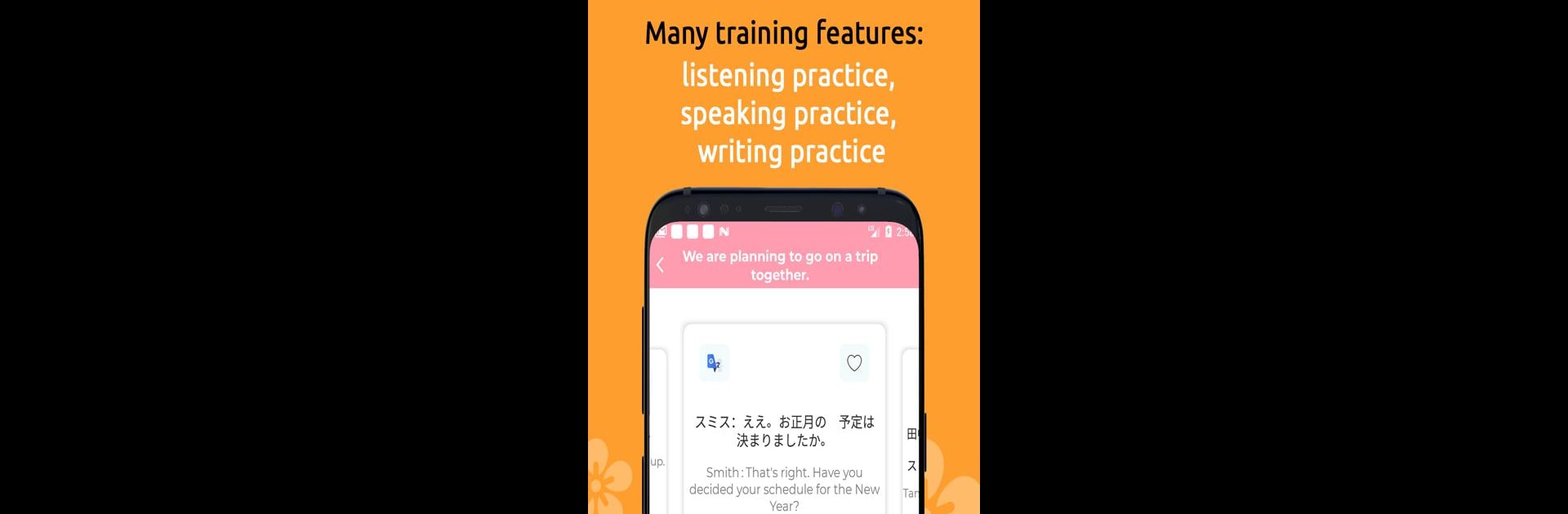Get freedom from your phone’s obvious limitations. Use JLPT Japanese Study Kanji Vocabulary N5 N4 N3 N1, made by Star Nest, a Education app on your PC or Mac with BlueStacks, and level up your experience.
So, this JLPT Japanese Study app feels like a huge toolkit for anyone trying to get better at Japanese, especially if they’re aiming for one of those JLPT exams. On PC with BlueStacks, it’s a lot more comfortable because everything’s spread out and easy to read—you get this big list of kanji, and it’s organized by levels, from N5 (easiest) up to N1 (hardest). There are thousands of words, and it’s all broken into categories so it doesn’t feel overwhelming. Each kanji or word comes with the readings, example sentences, and even audio, which is super helpful for getting pronunciation and intonation right.
The app uses flashcards and little quizzes that pop up after each lesson. There’s stuff like listening tests, writing challenges, and matching games—good mix to keep you from zoning out. If you come across a word or kanji you want to remember, you can hit a star and it’ll save to your personal notebook for review later. Vocabulary isn’t just random lists; it’s grouped by topics and JLPT level, plus there’s audio everywhere (single words, examples, whole lesson reviews). Lessons save your progress if you have to step away, which is nice. On top of the kanji and vocab, the conversation section stands out—it has dozens of conversations and a bunch of sentences you can practice with, which actually gets you using what you’ve learned in a real way. There’s also a section for the basic alphabet—hiragana and katakana—so you can go over the basics or refresh if you need to. Overall, feels organized, has enough variety to keep practice interesting, and on PC you really get the full layout without messing around on a tiny screen.
BlueStacks gives you the much-needed freedom to experience your favorite apps on a bigger screen. Get it now.