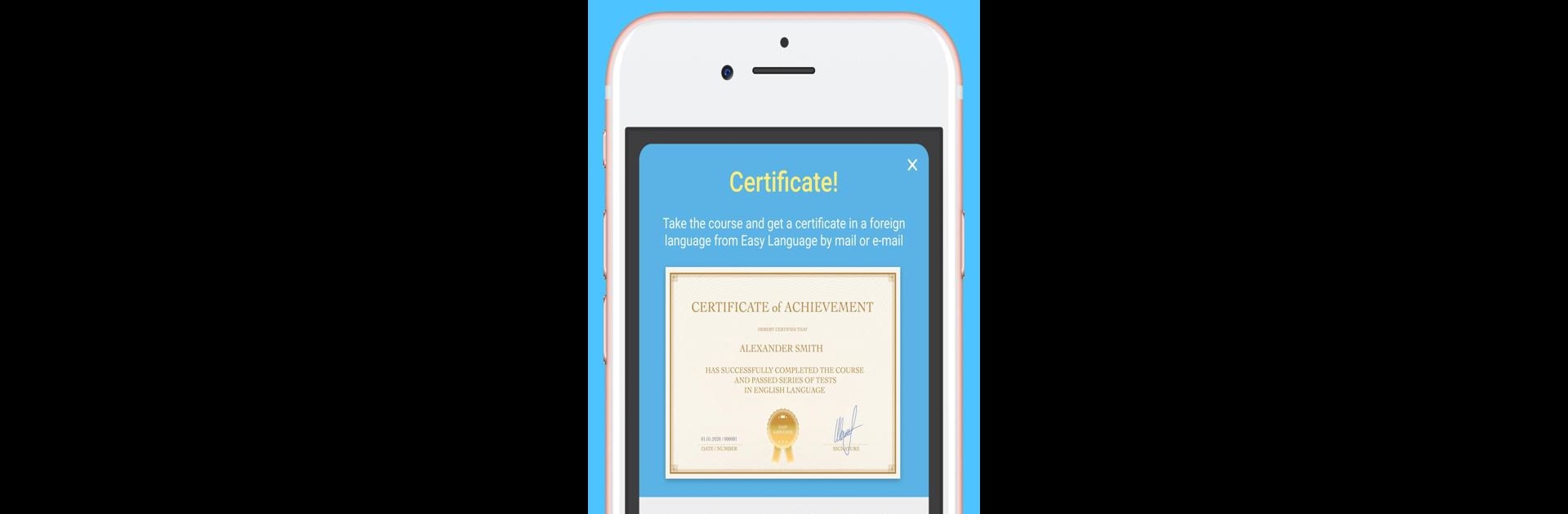Multitask effortlessly on your PC or Mac as you try out Learn Finnish with LinGo Play, a Education app by Lingo Play Ltd on BlueStacks.
Learn Finnish with LinGo Play feels a bit like mixing study time with a game. On PC, especially with BlueStacks, it’s pretty comfortable to flip through everything without tapping away on a tiny phone screen. The main thing is all the Finnish words and phrases it throws at you — there’s thousands of flashcards, and they’re split into tons of topics, like food, business, sports, nature, and all the everyday stuff someone would actually want. So whether someone’s just starting out or brushing up their Finnish, there’s material that fits. Some people will probably notice there are loads of short exercises and quizzes, and the app keeps track of what’s been memorized and what still trips you up, so it’s easy to focus on those tricky bits.
What stands out is how flexible it is: it doesn’t matter if it’s a total beginner or someone who already speaks Finnish, because the lessons go from really basic stuff up to more advanced phrases and longer sentences. There’s a couple of ways to play — just quietly practicing solo, or hopping into multiplayer to go up against friends and other people who are also learning. Tournaments make it feel more like a game than school, so it’s not as dry as flipping through a regular textbook. And for those who like tracking progress, the app’s got grades, certificates, and even a function to only repeat the words that were missed. Someone can jump right into the harder stuff or stick with the basics, and the app updates itself as you go, so that part’s pretty smooth. It’s the sort of thing people can do for just a few minutes whenever — and with the PC version, that comes in handy for those longer sessions or when there’s time to spare between other things.
Switch to BlueStacks and make the most of your apps on your PC or Mac.