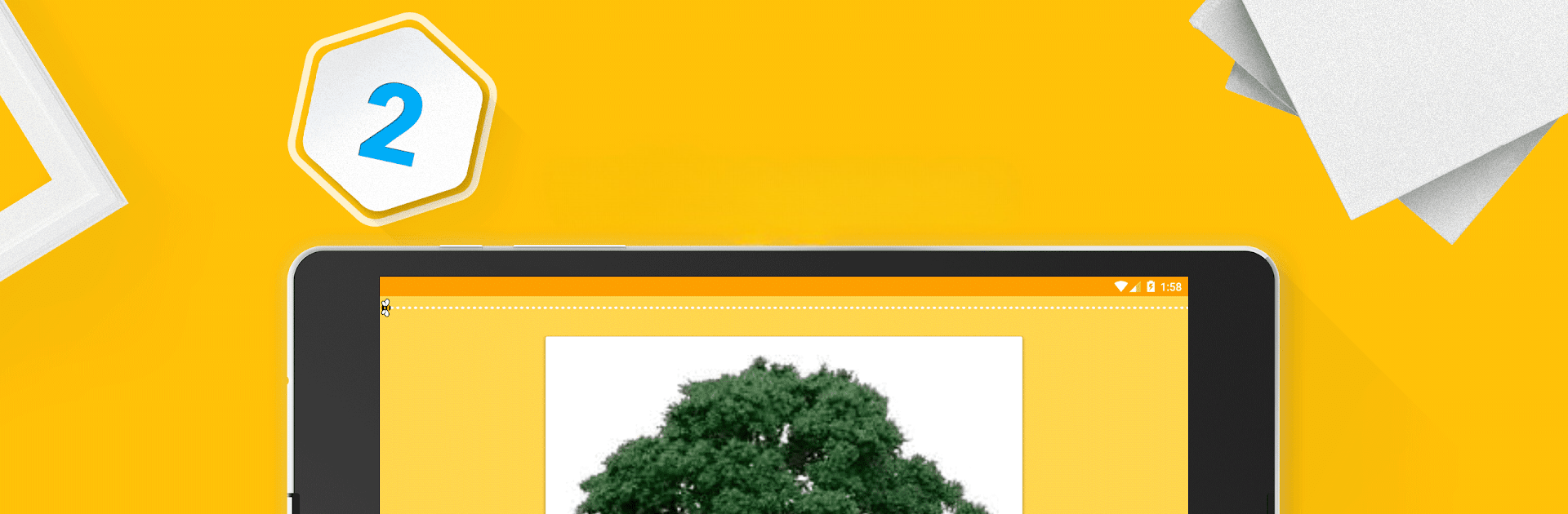Get freedom from your phone’s obvious limitations. Use Learn French – 6000 Words – FunEasyLearn, made by FunEasyLearn, a Education app on your PC or Mac with BlueStacks, and level up your experience.
About the App
Ready to pick up some French, whether it’s for a trip, work, or just brushing up to impress your friends? Learn French – 6000 Words – FunEasyLearn makes learning vocabulary pretty straightforward and—honestly—a bit addicting. Packed with thousands of words, native pronunciations, and visual cues, this Education app from FunEasyLearn gives you the building blocks you need to start speaking real French. New to French? No worries—you’ll find this app super intuitive, whether you’re practicing alone or sneaking in a session on your commute using BlueStacks.
App Features
-
Massive Word Library
Explore a whopping 6,000 French words, each paired with vivid pictures, handy phonetic guides, and crisp audio from native speakers. It’s like flashcards with a serious upgrade. -
Themed Vocabulary Sets
Tackle French vocabulary by theme: food, travel, business, daily life—you name it! The app organizes everything into 15 main topics split into over 100 smaller subtopics. -
Fun Game Modes
Ditch the boring drills. Seven different mini-games keep your learning fresh and fun, making practice feel more like play. -
Intelligent Review Tools
The built-in “Review Manager” tracks your progress and helps you revisit words you’ve learned, so stuff actually sticks. -
Randomized Practice with Spin Categories
Not sure where to start? Spin Categories will pick a game and a topic for you, shaking up your routine whenever you want something different. -
No WiFi Needed
No connection? No problem. All features work perfectly offline—ideal for practicing wherever you are. -
Adjustable Difficulty Levels
Whether you’re starting out or more advanced, you can switch between beginner, intermediate, or advanced words at any point. -
Multi-language Interface
Choose your app interface from 59 different languages—perfect if you’re more comfortable navigating in something besides English or French. -
Kid-Friendly and Family-Appropriate
With its intuitive layout and game-like approach, it’s simple enough for kids but robust enough for adults aiming to master French basics. -
Works Well on BlueStacks
Seamlessly use the app on BlueStacks for a bigger, more comfortable learning experience when you’re on your laptop or desktop.
Switch to BlueStacks and make the most of your apps on your PC or Mac.