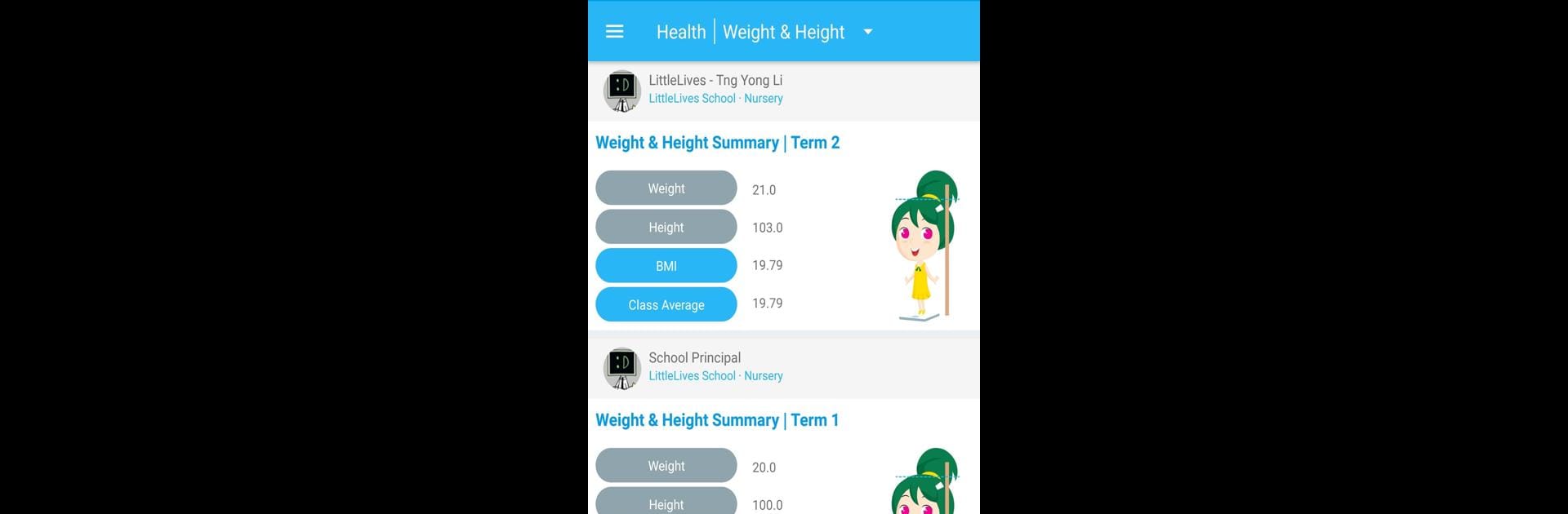Let BlueStacks turn your PC, Mac, or laptop into the perfect home for LittleLives Family Room, a fun Education app from LittleLives.
About the App
If you’re a parent who likes to stay in the loop, LittleLives Family Room is about to make your life a whole lot easier. This handy app brings your child’s school day right to your fingertips, letting you keep tabs on everything from classroom happenings to growth milestones. Whether you want to check in during your coffee break or just want some peace of mind, it’s all a tap away—no more playing detective before every parent-teacher meeting.
App Features
-
Portfolio & Evaluations
Get a clear look at your child’s progress with easy access to their digital portfolio and teacher evaluations. You’ll always know what they’re working on and where they shine. -
Attendance At a Glance
Skip the guessing game. Quickly see attendance records, so you know exactly when your child was present in school. -
Check In/Out Photos
See snapshots of your child’s daily drop-off and pick-up, giving you a sense of reassurance and a peek into those little school day moments. -
Direct Messages
Stay up to date with school messages, from reminders to updates and those newsworthy announcements you don’t want to miss. -
Bulletins & Updates
Browse school bulletins for upcoming events, holiday notifications, and other news—no more sifting through piles of paper or missed messages. -
Growth Monitoring
Track your child’s growth chart—including their height, weight, BMI, and class average—without waiting for the next health report. -
School Fees Overview
Check out your current school fees, see payment details, and always know where you stand financially.
You can also open LittleLives Family Room on BlueStacks if you want a bigger look on your desktop screen, making school days feel just a little more connected and organized.
BlueStacks gives you the much-needed freedom to experience your favorite apps on a bigger screen. Get it now.