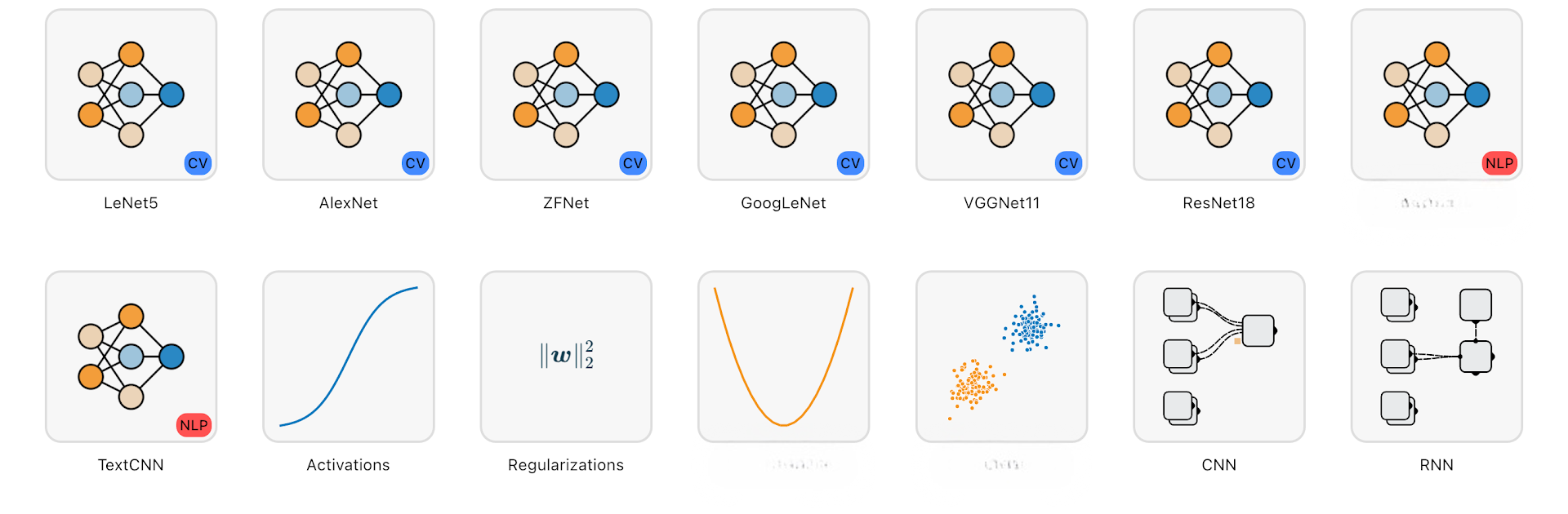Multitask effortlessly on your PC or Mac as you try out Neural Network, a Education app by Jerry Jee on BlueStacks.
About the App
Curious about how neural networks actually work? Neural Network by Jerry Jee makes learning about these complex systems way less intimidating—and honestly, kind of fun. This education app is all about walking you through the ins and outs of deep learning using clear visuals, interactive missions, and even some game-like challenges. Whether you’re just starting out or brushing up on the basics, you’ll get hands-on experience exploring what goes on inside these powerful models, right from your phone or even on a bigger screen with BlueStacks.
App Features
-
Visual Deep Learning Models
Take a look inside classic neural network models with diagrams that actually show you how information flows. Follow each step as your data transforms from input to output, with every stage broken down in a way that makes sense. -
Modular Explanations & Docs
Every module comes with simple, direct documentation. Curious about the math or inner workings? You’ll find reference papers and sample code right there, so you can really dig in or keep it light—up to you. -
Neural Network Lab, Simplified
Test out neural network concepts using approachable datasets and full-on visualizations. No more treating deep learning like a mysterious black box—watch your experiments play out in real time. -
Learning Missions & Challenges
Ever wish studying felt more like playing a game? Each mission throws key neural network ideas your way, wrapped in bite-sized challenges that keep you engaged and help those tricky ideas actually stick. -
On-the-Go Experimentation
Grab 2D or 3D datasets with a tap—perfect for quick experiments anywhere, anytime. Whether you’re waiting for the bus or sneaking in a learning session at your favorite coffee shop, everything’s right in your pocket. -
Interactive Charts & Animations
See core neural network concepts like activations, loss functions, regularization, and more come alive through intuitive animations and clear charts. Concepts like CNNs and RNNs stop sounding abstract once you can watch them in action. -
Constantly Growing
More features and concepts are always being added, keeping things fresh and making sure you’re at the frontlines of what’s new in neural networks.
Big screen. Bigger performance. Use BlueStacks on your PC or Mac to run your favorite apps.