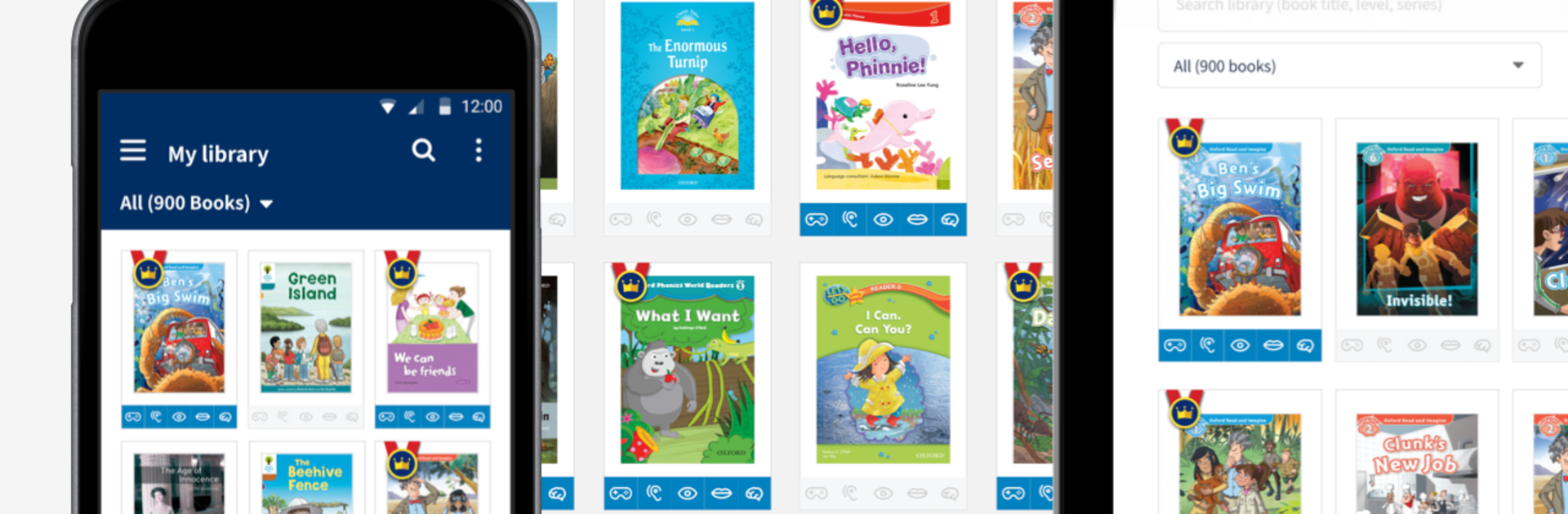Let BlueStacks turn your PC, Mac, or laptop into the perfect home for Oxford Reading Club, a fun Education app from Oxford University Press ELT..
Oxford Reading Club feels like a clean, well organized bookshelf for learning English, not a flashy game. It is meant for students and teachers who already have an Oxford Reading Club account, so it fits best with school programs. The library is big and nicely graded, from first phonics readers up to classics, with lots from Oxford Bookworms Library and the Dominoes series. Each book comes with audio, so the text can be followed while a clear voice reads it out. After chapters there are short activities to check understanding, practice vocabulary, and even speaking tasks that use voice recording. There is a built in dictionary, plus simple tools for notes and highlights that keep things tidy.
On PC with BlueStacks, it is easier to read longer chapters without squinting, and clicking through the activities feels smooth. Audio controls are right there, and speaking tasks work fine once the mic is allowed. It does not bombard the reader with stuff, it just moves along step by step and tracks progress in the background so the learner and the teacher can see how things are going. The whole thing is steady and structured, more study than play, but the stories are varied and the grading is spot on. If someone is in a class that uses it, this is a solid way to keep reading and keep practicing at the right level.
BlueStacks gives you the much-needed freedom to experience your favorite apps on a bigger screen. Get it now.