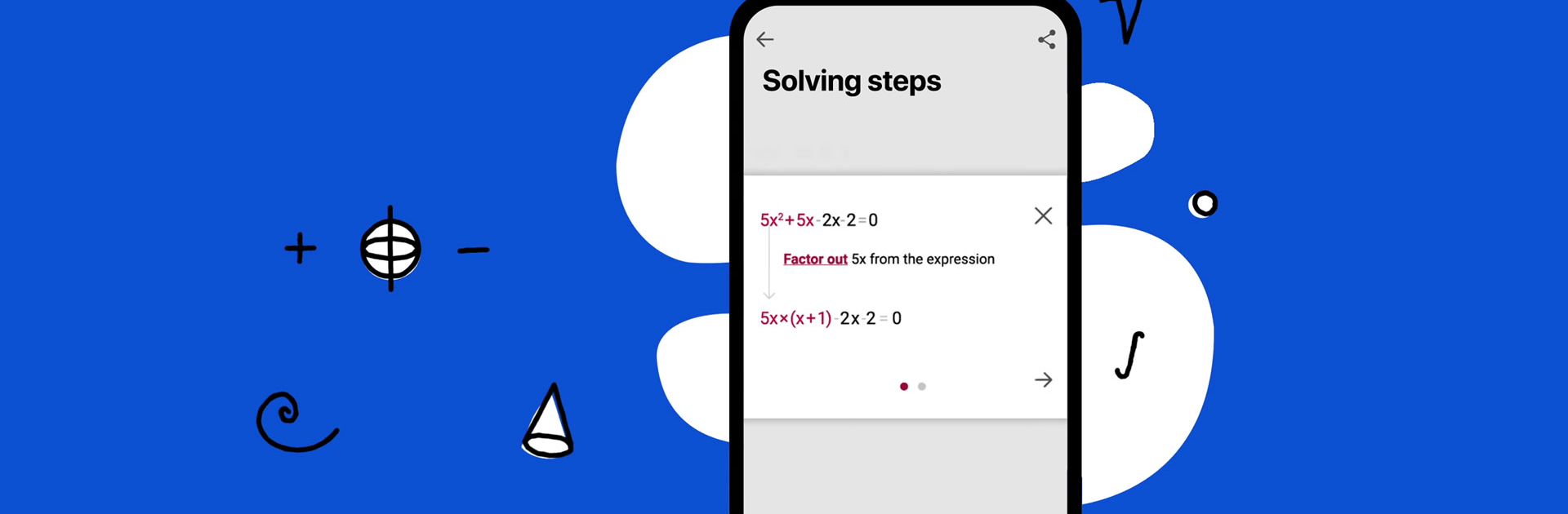Photomath is an Educational app developed by Google LLC. BlueStacks app player is the best platform (emulator) to run this Android app on your PC or Mac for an immersive user experience!
Gain in-depth knowledge about mathematics on your computer with this app. Solve challenging assignments, learn new topics, and prepare for professional exams with ease.
About the App
Photomath is an exceptional tool designed to solve tricky math problems quickly and effectively. It utilizes expert problem-solving methods developed by a professional team of mathematicians and scholars.
Regardless of the topic, whether algebra, calculus, geometry, etc., this app will simplify complex concepts, making learning easier and more intuitive.
Moreover, Photomath operates around the clock, so you can rely on it to solve any math problem at any time. All you have to do is scan any question with the app, and it will deliver a step-by-step process to solving it.
The app also supports after-school learning for students, helping them better understand their lessons. Whether you’re in high school or university, you can use this app to get comprehensive solutions to any challenging question.
App Features
- Interactive graphs
- HD video learning
- Advanced scientific calculator
- Multiple solution methods
How to Get?
Download Photomath for free from the Google Play Store or Apple App Store on the BlueStacks app player.