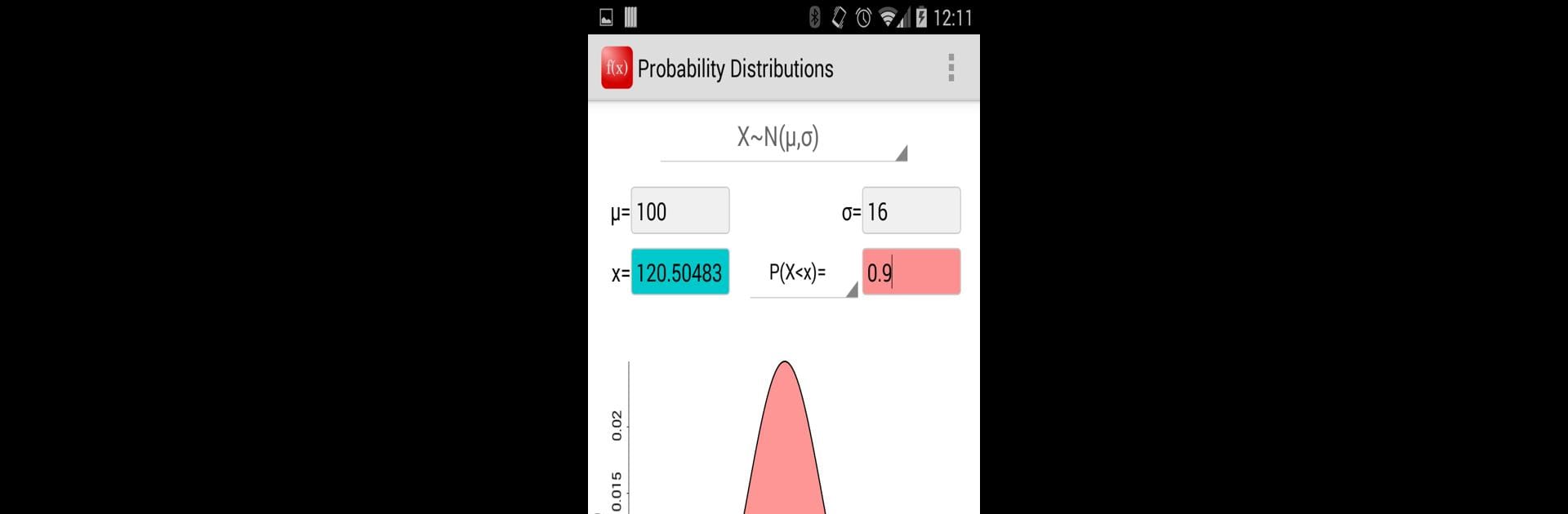What’s better than using Probability Distributions by Matthew Bognar? Well, try it on a big screen, on your PC or Mac, with BlueStacks to see the difference.
About the App
Probability Distributions is the kind of tool you’ll want handy if you’re knee-deep in statistics or just enjoy exploring probability models. Built by Matthew Bognar, it serves up a straightforward way to crunch probabilities, calculate percentiles, and see plots for all sorts of distributions—without the headache of manual calculations. If you already know your way around binomial or normal distributions, this app can help make your workflow faster and more visual, perfect whether you’re a student, researcher, or stats enthusiast.
App Features
-
Easy Probability Calculations
Quickly calculate probabilities for a variety of discrete distributions—including binomial, geometric, Poisson, hypergeometric, and negative binomial. Just plug in your numbers and get instant results—no slogging through formulas. -
Visualize Distributions
Curious what your distribution looks like? Plot the probability mass or density functions in seconds. Great for presentations, homework, or just satisfying your curiosity. -
Percentile Finder
Need percentiles? This app’s got you covered for the continuous distributions—find key percentiles for normal (Gaussian), t, chi-square, F, exponential, gamma, beta, and log-normal distributions without breaking a sweat. -
Covers Popular Distributions
The lineup here is solid: work with both discrete and continuous probability distributions all in one spot. No bouncing between programs or textbooks. -
For Users with Prior Knowledge
Heads up: this isn’t a beginner’s tutorial. It’s geared toward folks who already know their distributions and want practical tools to save time—think stats classes, research projects, or anyone who loves a good data challenge. -
Seamless Plotting on Desktop
Like bigger screens? You can run Probability Distributions using BlueStacks, making those graphs and calculations even easier to read and manage when you’re at your laptop or PC.
Ready to experience Probability Distributions on a bigger screen, in all its glory? Download BlueStacks now.