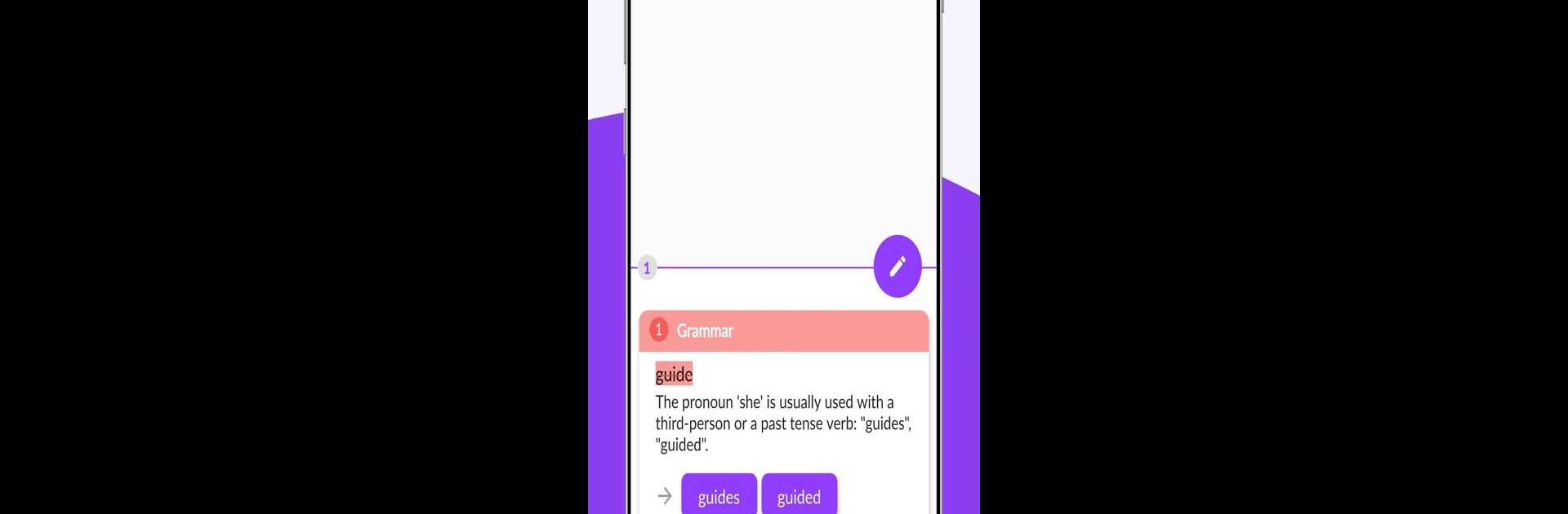Get freedom from your phone’s obvious limitations. Use ProWriting: Grammar & Style Checker + Translator, made by English Learning Lab, a Education app on your PC or Mac with BlueStacks, and level up your experience.
About the App
Struggling with awkward sentences or second-guessing your grammar? ProWriting: Grammar & Style Checker + Translator by English Learning Lab is here to make the whole writing thing a lot less stressful. Whether you’re brushing up on your English for school, business, or daily life—or just want your emails to sound a bit more polished—ProWriting gives you a helpful boost with smart, easy-to-use tools. You’ll get quick feedback and real suggestions, making every message or post more confident and clear, and, honestly, who doesn’t want that?
App Features
-
Grammar, Spelling & Punctuation Help
Get instant corrections powered by smart tech for the usual slip-ups—commas in the wrong spot, funny-looking run-ons, that kind of thing. Hundreds of rules are checked automatically. -
Detailed Explanations
No more fixing mistakes without knowing why—see clear explanations for every correction so you actually learn as you go. It’s like having a pocket English tutor. -
Advanced Translator
Need to flip between more than 100 languages? ProWriting’s built-in translator makes it simple. You can even rerun translations through the corrector for extra peace of mind. -
Dictionary with Examples
Tap on any word for a meaning and sample phrases so you’ll always know how to use new vocabulary naturally. -
American or British English Preferences
Switch the style based on your needs. Pick between US and UK English right in the settings, and ProWriting adjusts spelling and grammar suggestions accordingly. -
Easy Copying & Sharing
Copy and paste from other apps, or use split-screen mode for fast checks before you send off that important message. Works great with emails, tweets, social posts, and longer writing too. -
Pro Features—Try Free for 7 Days
Curious about more advanced checks? The Pro version covers trickier grammar, awkward sentence structure, and even helps tighten up your tone or suggest better words—like actual editorial advice without the price tag. You’ll also get smart synonym suggestions tailored to your sentences. -
No Data Logged
Your drafts and corrections stay private—ProWriting doesn’t store or collect what you write.
Want a bigger editing window? The app’s just as handy on your computer with BlueStacks, keeping your workflow smooth however you write.
Switch to BlueStacks and make the most of your apps on your PC or Mac.