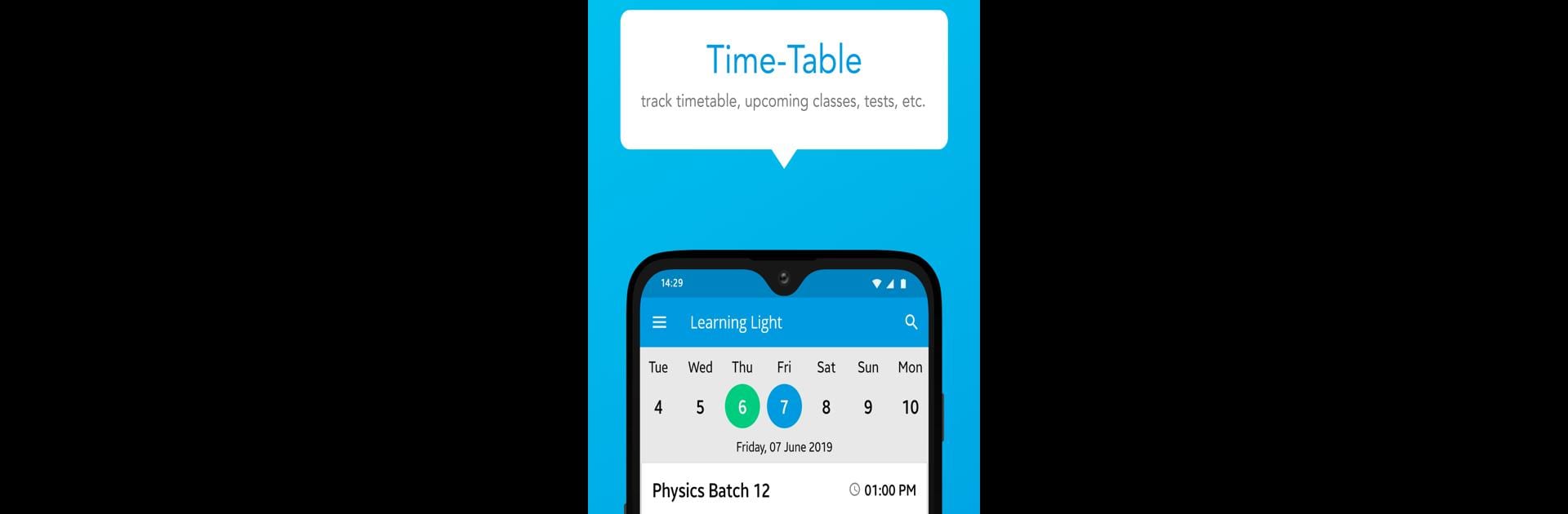Why limit yourself to your small screen on the phone? Run Sachin Dhawale’s Maths and Reasoning Academy, an app by Education Shield Media, best experienced on your PC or Mac with BlueStacks, the world’s #1 Android emulator.
About the App
Ever felt overwhelmed keeping track of everything happening in your or your child’s tutoring classes? Sachin Dhawale’s Maths and Reasoning Academy takes that hassle away. Whether you’re a parent, student, or even a tutor, this education app helps you manage assignments, attendance records, and class insights all in one neat spot. The interface feels welcoming and easy—you’ll figure it out quickly and, honestly, probably wonder how you ever managed without it.
App Features
-
Effortless Attendance Tracking
Skip the guessing games—see who was present and who missed class, all at a glance. No more chasing down paper sheets or forgotten check-ins. -
Simple Fees Management
Keep tabs on your payments with hardly any effort. You can quickly view due dates and fee histories, so finance stuff doesn’t turn into a headache. -
Homework Submissions Made Easy
Turning in or checking assignments is a breeze. Students upload their homework, and parents can peek at progress whenever curiosity hits. -
Detailed Performance Reports
Want to know how things are going, really? The app’s built-in performance reports serve up clear insights on progress—no more vague updates. -
Family-Friendly Experience
The app’s layout is built to be self-explanatory. Everyone in the family, no matter their tech savvy, will find it straightforward to navigate. -
All-in-One Place for Class Details
Find schedules, updates, and class records without digging through messages or emails.
You can even use Sachin Dhawale’s Maths and Reasoning Academy with BlueStacks if you prefer a bigger screen—super helpful for checking reports or managing info on your computer.
BlueStacks gives you the much-needed freedom to experience your favorite apps on a bigger screen. Get it now.