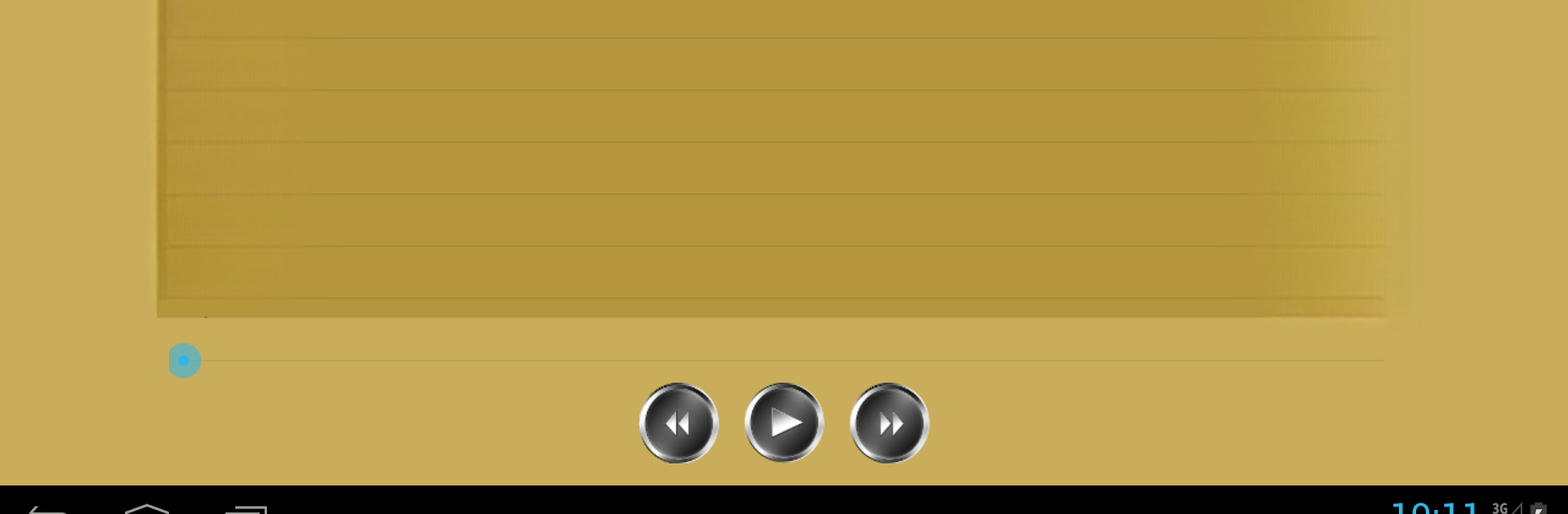Why limit yourself to your small screen on the phone? Run Tadreeb, an app by Aliasgar Dahodwala, best experienced on your PC or Mac with BlueStacks, the world’s #1 Android emulator.
About the App
Tadreeb is here to make learning in the madresah smoother and a lot more organized for kids. If you’re looking for a way to help younger learners keep up with Quran reading, wuzu, namaaz, and more, this app pretty much covers all the bases. With Tadreeb, you can access official revision material, guided audio, and a bunch of practical tools—all neatly grouped so you spend less time searching and more time learning.
App Features
-
Easy-to-Navigate Sections
All the lessons and materials are sorted by darajah, so it’s simple to find exactly what you (or your child) need without having to sift through endless lists. -
Helpful Audio Playback
Each revision item comes with its own audio. Trying to get that pronunciation just right? You can set any audio file to repeat as many times as you want. It’s great for practicing at your own pace. -
Covers Key Topics
Whether it’s learning Quran passages, steps for wuzu, namaaz recitation, or even qasidas and nasihat, everything’s bundled in one place. No more jumping between resources. -
One-Time Secure Login
You’ll just need an ITS login the first time you set up the app, which keeps things secure but hassle-free. After that, you can focus on learning without constant sign-ins. -
Designed for Madresah Needs
Tadreeb is made with actual class materials, provided officially, so you know you’re following the right syllabus and teachings. -
Seamless Audio Materials
All the audio comes from Attalim, so there’s consistency in what you’re learning. Just listen, repeat, and follow along. -
Great on Larger Screens
If you prefer a bigger view, Tadreeb works really well on BlueStacks. It’s an easy way to help kids follow along with lessons on a desktop or laptop if needed.
Ready to experience Tadreeb on a bigger screen, in all its glory? Download BlueStacks now.