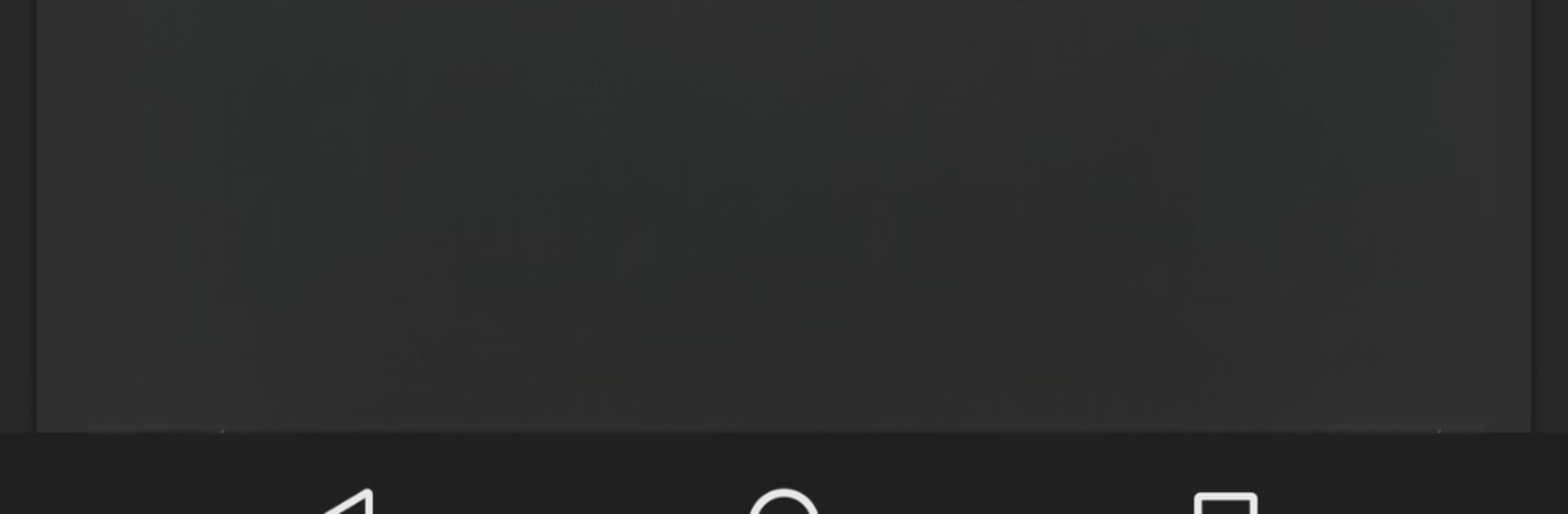Multitask effortlessly on your PC or Mac as you try out Tafseer al-Qurtubi – Urdu Translation and Tafseer, a Education app by UsmanPervez on BlueStacks.
About the App
If you’re looking for a thoughtful way to explore Qur’anic teachings in Urdu, Tafseer al-Qurtubi – Urdu Translation and Tafseer by UsmanPervez makes things refreshingly simple. This app brings the wisdom of classic tafseer right onto your phone, with tons of tools to help you read and understand at your own pace. Whether you want to look up a specific surah, revisit where you left off, or just read calmly at night, everything’s right where you need it.
App Features
-
Full Tafseer Access
Flip through the complete Tafseer al-Qurtubi, with each ayah explained clearly alongside its Urdu translation. -
Word-by-Word Colored Translation
See every word of the Qur’an and its meaning in color—makes following along (or learning) much easier, especially if you’re visual. -
Robust Search
Type a keyword and quickly find it anywhere in the Qur’an, along with its translation or tafseer notes. Handy for research or curiosity. -
Flexible Display Options
Tweak Arabic and Urdu fonts, colors, and sizes until they look just right for your eyes. There are several themes, including dark and night modes to make nighttime reading easier. -
Convenient Bookmarks
Save as many bookmarks as you want. Hop back into your reading at the very spot you paused—even if it was weeks ago. -
Quick Navigation
Instantly jump to any ayah, rukū‘, or para. No more endless scrolling to find where you want to be. -
Multiple Reading Modes
Switch between Qur’an recitation with translation, or just focus on the translation itself—whichever feels best in the moment. -
Streamlined Sharing
Share a single ayah or pick several and send them to others, with or without translation and tafseer included. -
Reading Layout Choices
Prefer a list or more of a slider look? Pick the layout style that feels right for your reading habit. -
Mushaf Mode & Info
Read in a page-like Mushaf mode, and view details about rukū’ and para for every ayah. -
Custom Controls
Show or hide features like word-by-word translation or tafseer so your screen isn’t cluttered—just the info you want.
Trying out all these features feels even smoother on a bigger screen, especially using BlueStacks. Whether you’re studying deeply or reading quietly, Tafseer al-Qurtubi – Urdu Translation and Tafseer keeps everything clear and at your fingertips.
BlueStacks brings your apps to life on a bigger screen—seamless and straightforward.