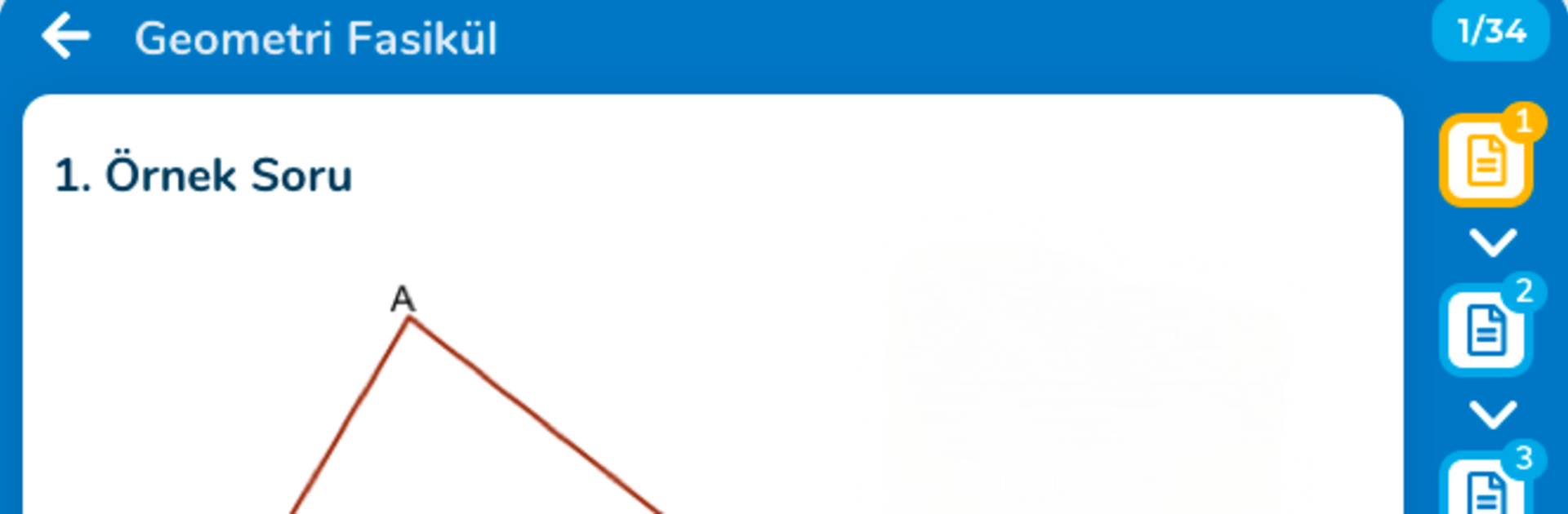What’s better than using Uğur Dijital by BK Mobil? Well, try it on a big screen, on your PC or Mac, with BlueStacks to see the difference.
Uğur Dijital really feels like one of those all-in-one school platforms that tries to cover every angle, not just for students but also for teachers, parents, and even school managers. On PC with BlueStacks, it’s surprisingly smooth, and having that bigger screen honestly makes sifting through all the courses and lesson topics a lot easier than on a phone. The app’s got loads of stuff packed in—lectures that actually explain things step by step, question banks, videos, and practice booklets. It’s almost like having shelves of textbooks and exercise books, but way more organized and quick to search through.
Students get to work through whatever part of the curriculum they’re stuck on, so if they missed a class or just didn’t get something in math, all those explanations and practice questions are there to back them up. The app checks what’s been learned, what got skipped, and even shows progress with practical reports. There’s this feature where students set their goals, and Uğur Dijital helps break down a plan with reminders, so it almost feels like a personal roadmap for studying.
Teachers and parents aren’t left out, either. Teachers get tools for seeing how everyone’s doing, assigning extra resources or homework (with different difficulty levels), and even sharing content during class with that interactive board thing. Parents can log in too and look at their child’s progress. It’s obviously built with Turkish middle and high school students in mind, but if someone wants a proper structure for prepping for exams or just keeping track of lessons, it does the job. Using it on a computer just makes all the switching between lessons, videos, and reports less fiddly, which is nice if there’s a lot to keep track of.
Switch to BlueStacks and make the most of your apps on your PC or Mac.