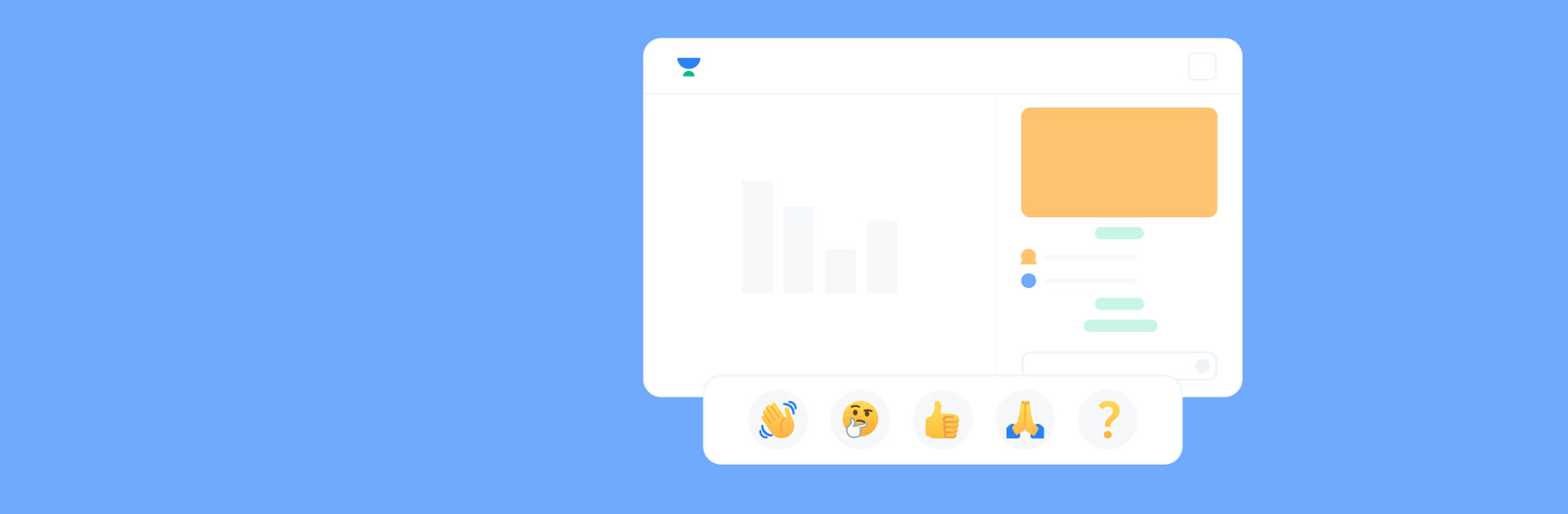Unacademy: Learn & Crack Exams is an Educational app developed by Unacademy. BlueStacks app player is the best platform (emulator) to run this Android app on your PC or Mac for an immersive user experience!
Prepare for special exams like IIT, JEE, NEET UG, CAT, and SSC Exams with the Unacademy app from your home. Cover complex topics and subjects within hours and practice test questions to further understand them.
About the App
Unacademy: Learn & Crack Exams is an online tutor designed to help Indian students at every level. The app presents interactive classes where students can chat with their tutors to ask questions and drop suggestions.
At the end of every class, you can download lecture notes to read later. Learners can also team up with each other to form groups and compete against themselves to boost their studying pace.
Every week before an exam, Unacademy challenges you with mock tests and quizzes to ensure you are well prepared. You can analyze your performance based on your test scores to determine your strengths and weaknesses. The app can then help you improve your weaknesses and make you better for any exam.
App Features
- Extensive academic library
- Intuitive user interface
- Multiple scholarships
How to Get?
Download Unacademy: Learn & Crack Exams for free from the Google Play Store using the BlueStacks app player.