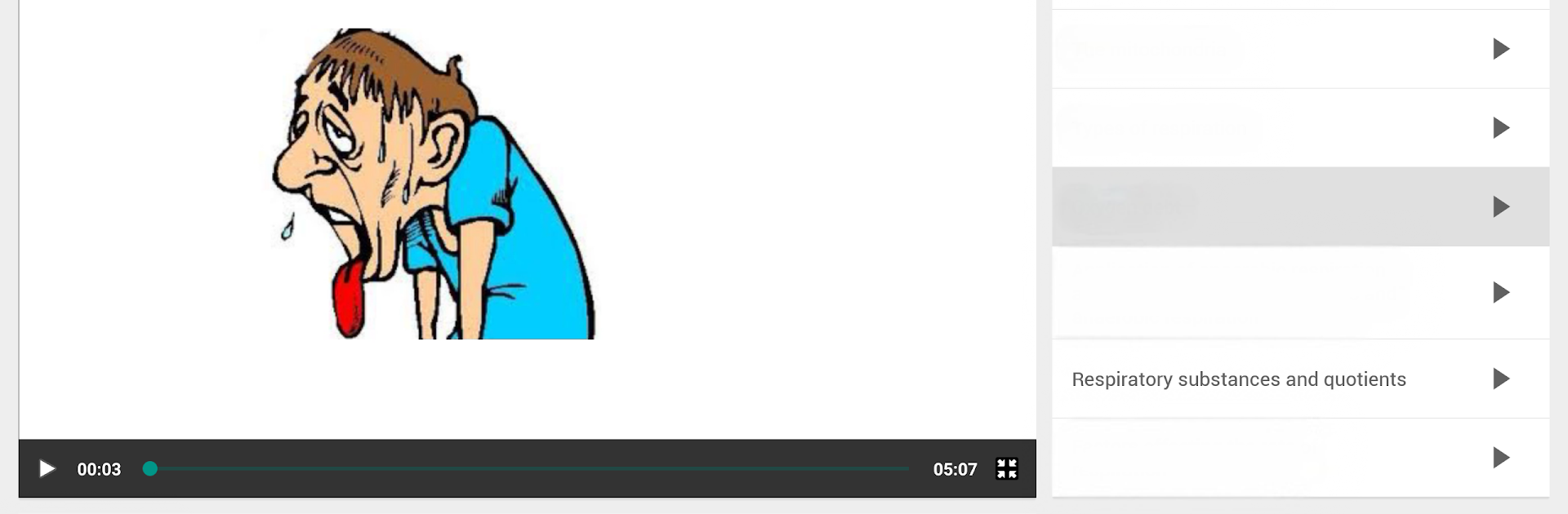Multitask effortlessly on your PC or Mac as you try out Zeraki, a Education app by Litemore on BlueStacks.
Zeraki is basically an app packed with lessons for high schoolers, covering the Kenyan 8-4-4 syllabus. What stands out is the way everything’s organized: students get video lessons made by some of the best teachers in Kenya, and the material can be watched again and again whenever they want. So, if someone missed something in class or wants to jump ahead, all the topics are there to pick from at their own pace. There’s also a feature where it points out a student’s stronger and weaker subjects based on their revision and quiz results. That actually helps with figuring out where to spend more study time, instead of just guessing. Teachers aren’t left out — they can use Zeraki alongside their usual lessons, maybe to explain tricky concepts or just add more practice material.
Playing Zeraki on a PC with BlueStacks gives students a bigger screen for the videos and makes note-taking way simpler. The whole thing is set up to feel pretty practical, whether it’s revising before exams or just brushing up on something from earlier in the semester. It’s less about competing and more about understanding, letting each user move at the speed that works for them. The app is really direct — just lessons, practice, and clear feedback, not a bunch of distractions. For anyone who likes learning with videos and wants to keep all their subjects in one spot, Zeraki’s a solid way to go about it.
BlueStacks brings your apps to life on a bigger screen—seamless and straightforward.