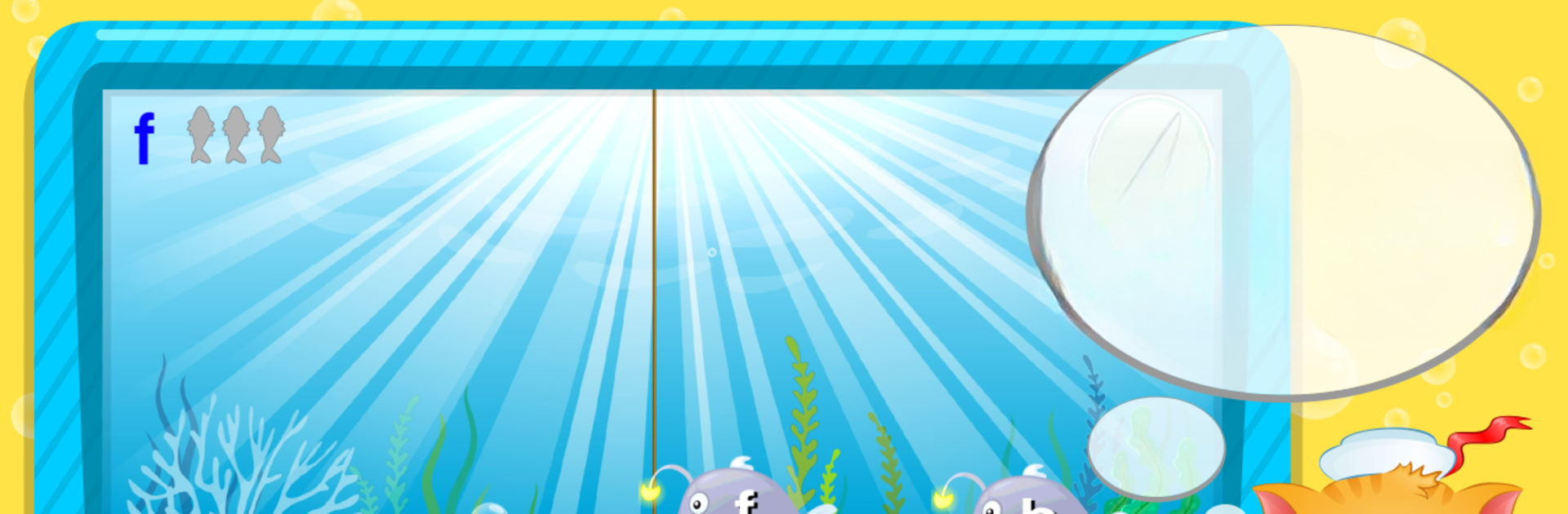Learn ABC Letters with Captain Cat brings the Educational genre to life, and throws up exciting challenges for gamers. Developed by Intellijoy Educational Games for Kids, this Android game is best experienced on BlueStacks, the World’s #1 app player for PC and Mac users.
About the Game
Learn ABC Letters with Captain Cat is a playful, hands-on alphabet adventure designed for preschoolers. With a friendly feline guide and a whole lot of boats to build, kids get to explore the world of letters at their own speed. Expect bright visuals, fun activities, and a gentle learning curve that keeps young players curious and engaged.
Game Features
-
Adventure with Captain Cat
Jump aboard with Captain Cat and help him set sail by completing letter-based mini-games. Kids aren’t just watching—they’re exploring and playing every step of the way. -
Letter Sets for Manageable Learning
The alphabet’s broken up into bite-sized sets (like ABC, DEF, GHIJ, etc.), so kids never get overwhelmed. Every set you finish earns you a new boat, and who doesn’t like collecting boats? -
Naming and Spotting Letters
There’s plenty of practice with naming each letter and spotting them by sight—kind of like an alphabet treasure hunt. -
Hands-On Letter Puzzles
Each letter becomes a colorful puzzle. Drag the pieces together and see the letters take shape before your eyes. -
Letter Fishing Game
Toss out your net and catch moving letter-fish—it’s a catchy way to remember each one. -
Matching Uppercase and Lowercase
Learn to spot which big and small letters go together, and match them up to build a raft for more nautical fun. -
Find Letters in Words
Kids get to look for letters hidden inside real words, giving a peek at how letters work together in language. -
Arrange the Alphabet
Use letter coins to put small sections of the alphabet in order—sort of like piecing together your own secret code.
And here’s a little bonus: If you prefer a larger screen for your little one’s learning time, Learn ABC Letters with Captain Cat works smoothly on BlueStacks.
Created by Intellijoy Educational Games for Kids, this game makes learning letters feel like playtime.
Get ready for a buttery smooth, high-performance gaming action only on BlueStacks.